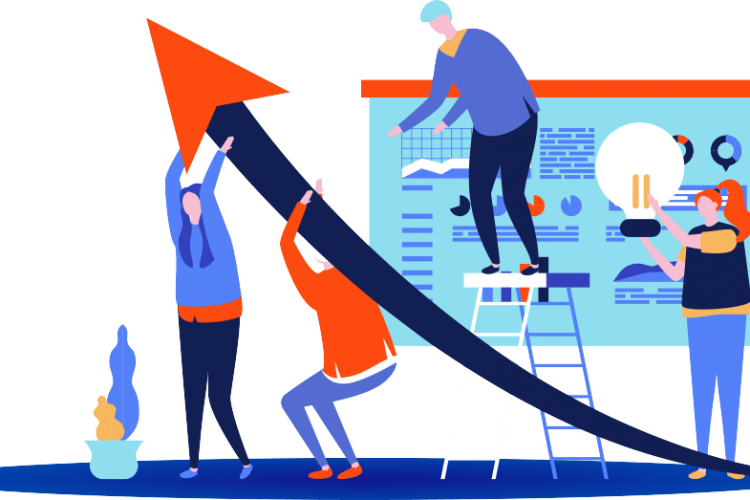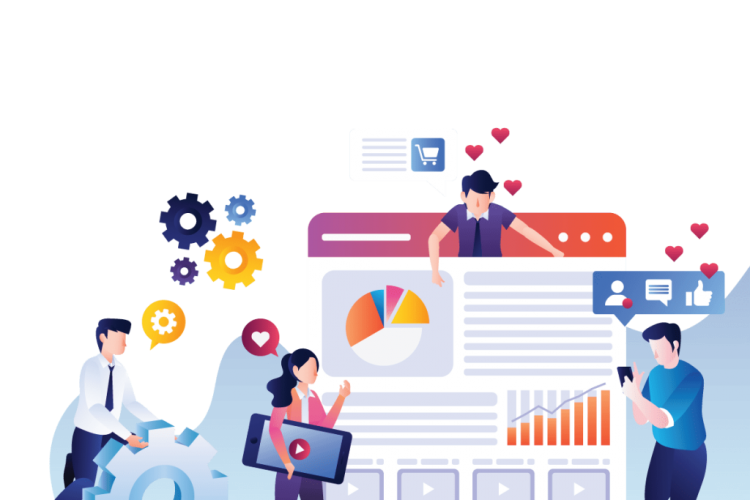Have you recently heard about search engine optimization (SEO)? Or do you need to sharpen your knowledge on the subject? In our SEO Guide, we share with you extensive information that takes you to the top of the search engines.
Content
Chapter 1: What is Search Engine Optimisation?
Chapter 2: How Search Engines Work
Chapter 3: The Basics of a Search Engine Friendly Website
Chapter 4: Keywords & Keyword Analysis
Chapter 5: The basics of user-friendly content
Chapter 6: How user-friendly content & experience affect placements
Chapter 7: Links – one of the most important ranking factors
Chapter 8: Measure, track & analyze your efforts
Chapter 1: What is Search Engine Optimisation?
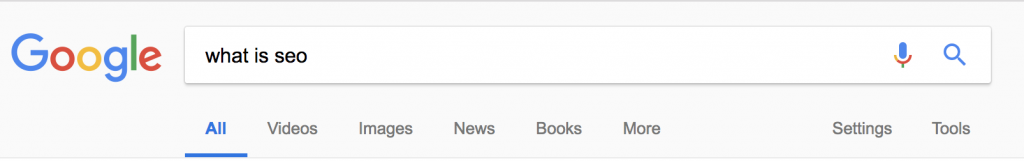
Search engine optimisation is a type of digital marketing that focuses on giving companies increased visibility in search engine organic results. That is, the results are non-paid ads in, for example, Google, Bing and Yahoo.
To SEO includes both the technical and creative components needed to improve placements, raise awareness and drive traffic in search engines. Within search engine optimization, there are thousands of factors that determine the ranking of a site in Google and other search engines. Everything from the content on your website to how other sites link to you. It can also be about structuring your page in a way that makes search engines easy to find and index.
Something that is also becoming increasingly important in SEO is to build websites and create content that also appeals to users, and not just the search engines. At SEO Expert Melbourne, we are convinced that a technically optimized site with user-friendly content will take you to the top of the search engines.
In this guide, we will review all areas of SEO – from finding keywords to building links among much more. Here we go!
Why your website needs SEO?
A natural supplement for those who are skeptical about search engine optimization is: “Why does my website optimise for search engines?”.
Well, only in Australia, there are over 50 million searches on Google. EVERY DAY. A figure that additionally continues to increase for each day. In addition to this, every third search is also unique, which means that you actively need to work against new words. Search engines are thus the primary source most people use to navigate the web, regardless of whether they are looking for information, services or products.
This is also what makes the search engines so unique that they provide customized results to people looking for what you have to offer them, which is also commonly referred to as local SEO if you only work in a particular location. If the search engines instead do not find your site, you miss unbelievable opportunities to drive traffic to your site.
Can I search engine optimize my site myself?
When many find out about the potential of SEO, the follow-up question is “Can I optimize my site for the search engines myself?”.
The short answer to this is “Yes!”, But search engine optimization is a complex world with daily changes that you need to take into account and a clear SEO strategy is also needed . As we mentioned earlier, there are also a variety of ranking factors that determine your search engine rankings. Most of them, however, are able to learn the basics, which many times can make a big difference!
Depending on your dedication, your technical knowledge and site complexity, you may instead choose to transfer work to an SEO company . Even if you choose to hire a company to optimize your site, it may still be a good idea to understand the basics. This gives you a better understanding of what the company does and is expected to do for you and your website.
Chapter 2: How Search Engines Work
Before we review how to optimise your site for search engines, we thought to begin by explaining how they work. By understanding how the search engines work, it’s also easier to optimize your site and make it appear on Google.
To begin with, search engines have two main purposes:
1. Finding websites and building an index.
2. To provide users with results relevant to their search query.
Crawling and indexing
As we mentioned above, one of the search engines’ primary purpose is to find sites and then compile them in an index. But how does Google and other search engines actually help to index the internet?
As you are probably aware, the internet is filled with millions, if not billion, different websites and other content. In order to find and index sites of this volume, it requires both powerful and effective tools. In the search engines fall, these tools are so-called spiders.
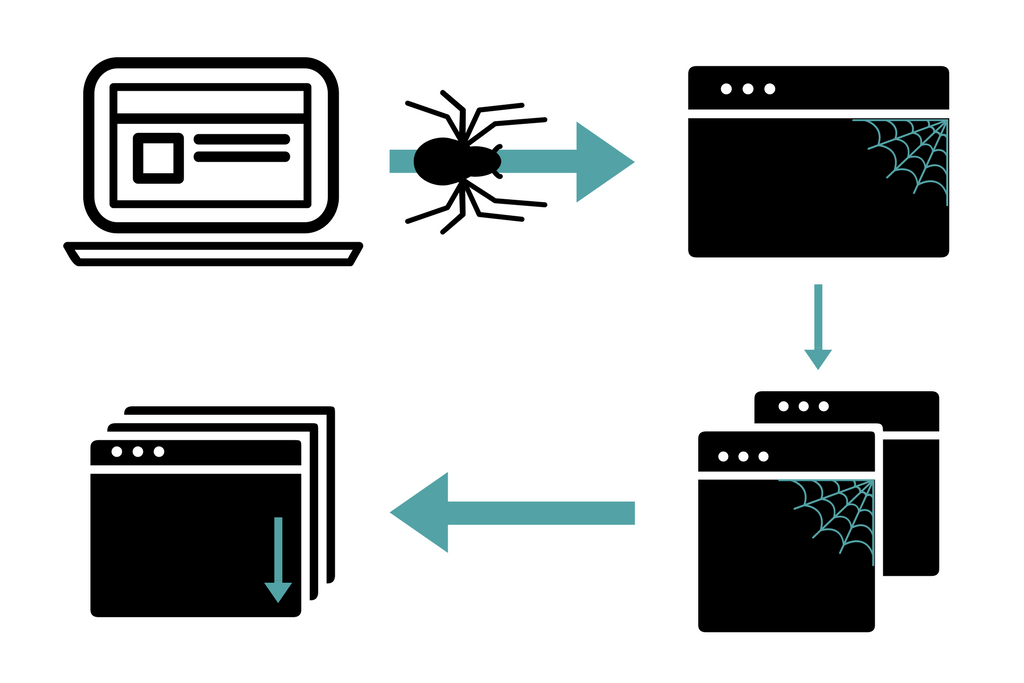
Google spiders start indexing, or crawling a few web pages, and then indexing the pages that they link to. This process continues until Google has indexed a large portion of all content on the web. In other words, billions of documents scattered on the web.
To provide answers
As we mentioned earlier, the search engines’ second purpose is to provide users with results relevant to their search query. You could say that search engines are answering machines that are built to answer our questions.
When a user performs a search, the search engine scans through its giant index and then makes two things:
1. It provides the user with results relevant or useful to its question.
2. It ranks these results according to the popular sites that provide the information.
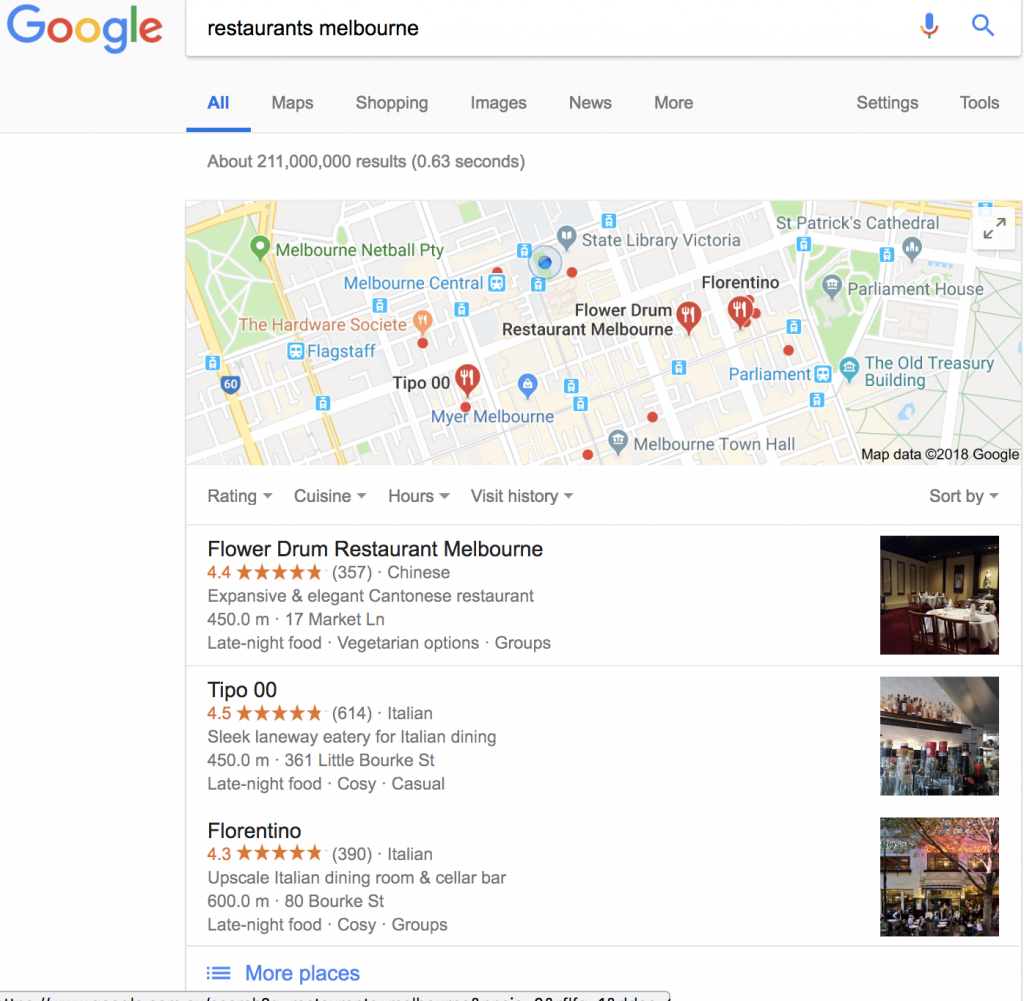
This is – the relevance and popularity of the sites – that SEO is used to affect. Relevance is primarily about creating good and relevant content, while popularity is about attracting links. We will deepen in both of these parts later in this guide.
Chapter 3: The Basics of a Search Engine Friendly Website
Now, at last, we’ll begin to get into the areas you’re likely to long for – how to optimize your site and its content for the search engines!
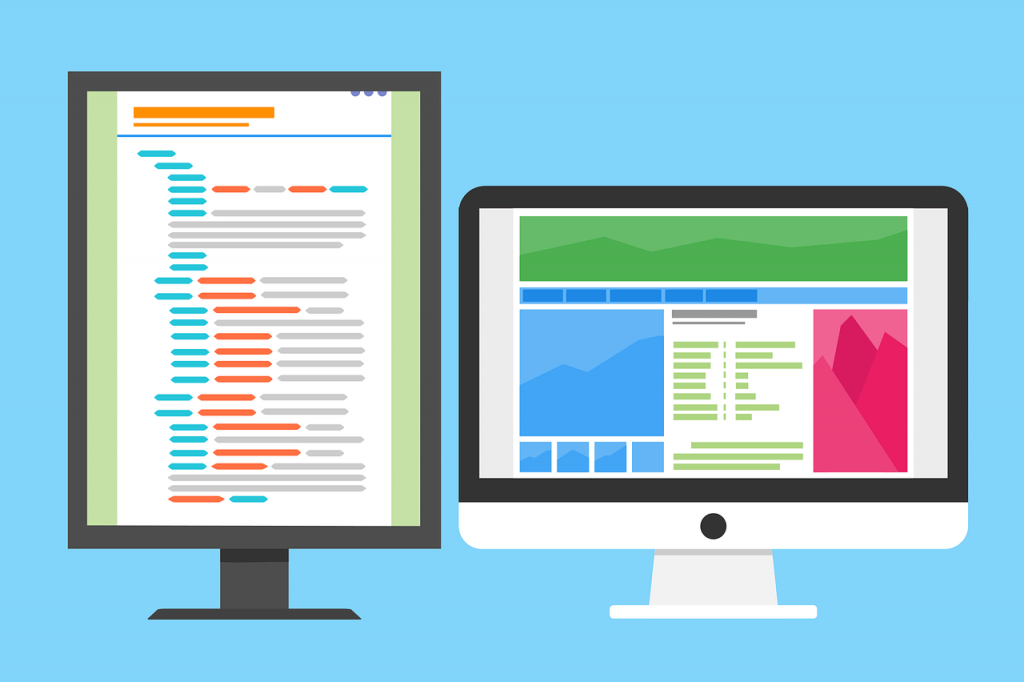
However, we began to start with technical SEO and the basics of a search engine friendly website. Before we culminate in the technical aspects of SEO, it may be good to know that search engines are limited in how they crawl the web and interpret its content. A webpage does not look like you and I see it.
PS! If you are not technically skilled, we recommend that you share this chapter of the wizard with your web developer.
Content that can be indexed
As we mentioned above, search engines are limited in how they crawl the web and they do not see webpages in the same way we do. They can only read and interpret HTML, which is an abbreviation for the English word HyperText Markup Language. HTML is a markup language for hypertext and is the basic standard of the web.
For example, a piece of HTML code might look like this:
<! doctype html>
<html>
<head>
<meta charset = “utf-8”>
<title> My site </ title>
<style type = “text / css”>
<! –
body {
background-color: # CFE7B8;
}
->
</ style>
</ head>
<body> This is my first webpage!
</ body>
</ html>
This means that other formats such as images and Flash files are usually ignored by the search engines, despite their advanced crawling technology.
But what does really all this have with SEO to do?
Well, that means that all the most important content on your site should be in HTML text format. By doing this, you ensure that the search engines can find and index the content of your site.
For example, there are those who build a very graphically appealing website that uses only Flash files. The problem that these websites then encounter is that Google and other search engines can not find them, which means that they can not appear among search results.
For those who still want to use images, movies, audio files and other formats, there are some tips that can help search engines still find and index your site:
1. Add all text to images. Provide images in jpg, gif or png format with an all-text to give search engines a text description of the image. That way they can index and interpret the content, which is also positive for images in Google Search .
2. Make a manuscript for audio and video files if the words and phrases that you want to appear on are used in these files. This will enable search engines to index and interpret content.
PS! Remember to work with structured data to optimize for voice search .
How do the search engines actually see your site?
As we have mentioned most times before, your search engines and other people’s websites do not look the same as you and me, but can only interpret HTML. But how do they actually see websites then?
Below, for example, you can see how search engines look at one of our previous blog posts:

If you are interested in finding out how your site looks in search engine eyes, you can use various tools such as SEO browser .
Link structure
In the same way that the search engines must be able to find and interpret the content on your site, they must also be able to find the different pages on it. In order for them to do this a good link structure is required.
As you may remember from Chapter 2 , Google and other search engines use spiders to find and index the web. We also described how the spiders begin by indexing, or crawling a few web pages, and then indexing the pages to which they link. A process that continues until they index a large part of all content on the web.
In order for the search engines to find all the pages on your site, it means that they are linked by means of links. For example, if you create a new page on your site without linking to this, the search engines will not be able to find and index it.
Does it sound awkward? Let’s simplify it:
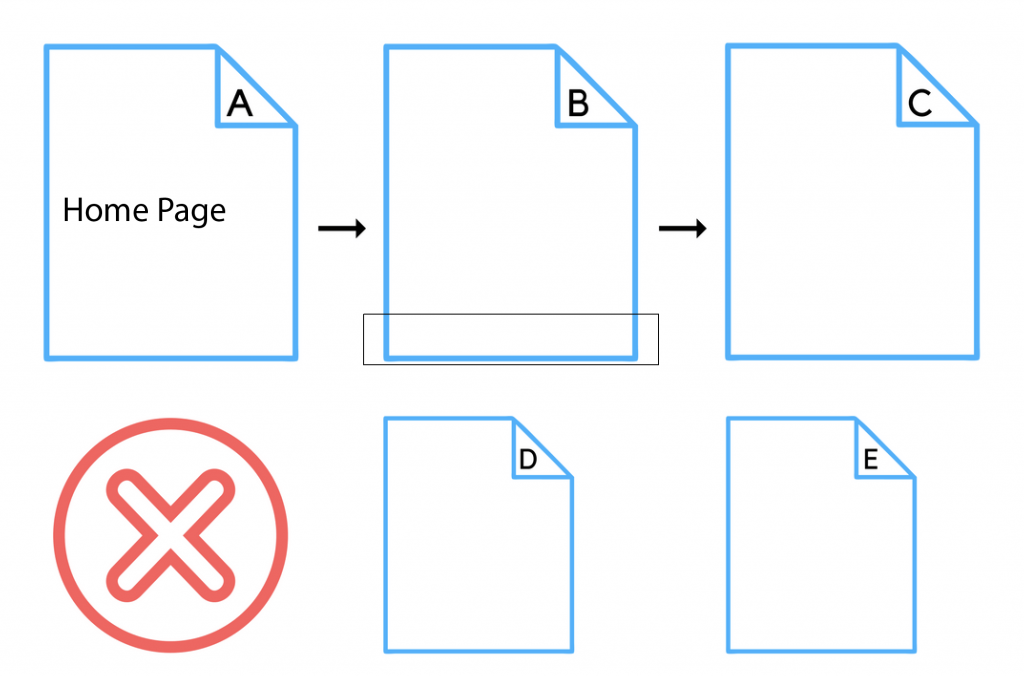
Here you can see an example of a bad link structure. In this example, you can see how Google’s spiders have found page A, which is your homepage. They also notice that page A links to pages B and C. Since no links point to pages D and E, the spiders have no opportunity to find these pages, or even know they exist.
Instead, let’s show how a good link structure looks like:
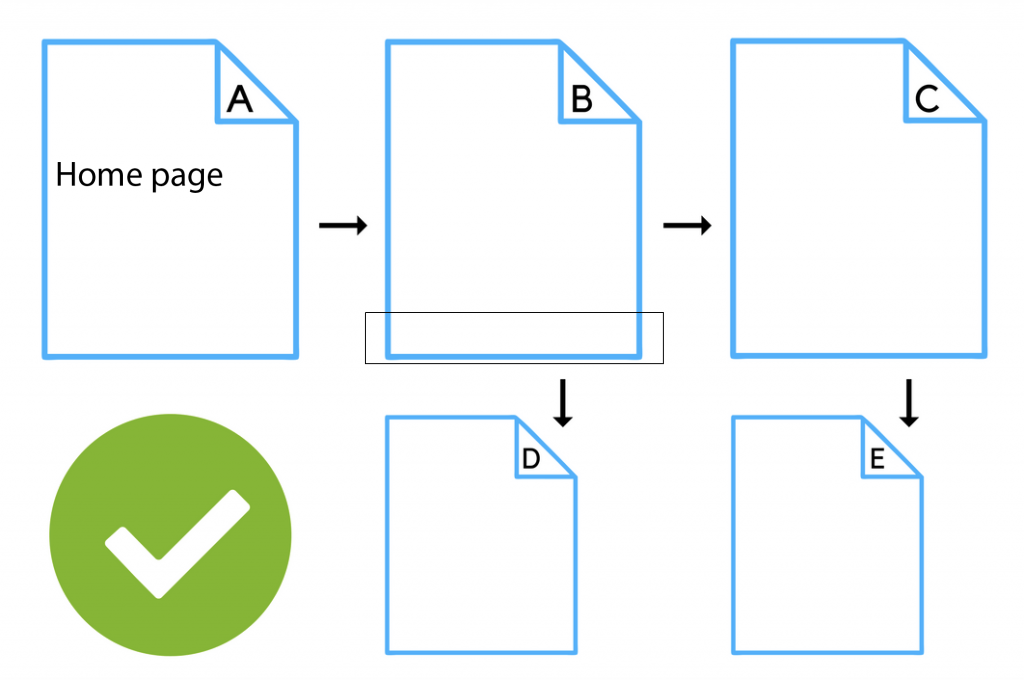
In this example, you can see how Google’s spiders find page A. Then they also find pages B and C, like the previous example. When they come to these pages, they now notice that page B links to page D, and page C links to page E. They therefore find all the important pages on your site, which also makes them visible in search results.
Link structure is about structuring your links in a way that makes it easy for the search engines to find and index all pages on your site.
Charging
Something that is also incredibly important when it comes to your website is that it has a good charging time. To learn more about this, please read our guide on how to improve your site’s charging time .
URL structure & name
A URL is the address used for the different pages of your site. How these addresses are structured and named are important for SEO, but also for users.
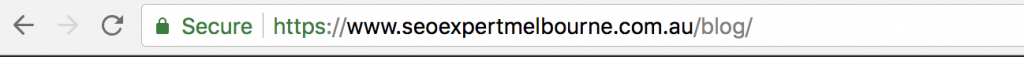
Guidelines for a good URL structure
When designing your URLs, there are some guidelines that you should follow:
Descriptive – A URL should be descriptive so users should immediately understand what kind of content is on the page, just from checking the URL.
Short – While URLs should be descriptive, they should also be as short as possible. Instead of renaming your URL to / SEO engine optimization, you could rename it to / SEO, making it both short and descriptive.
Use keywords – If your page is focused on a specific keyword, this should be included in the URL. However, be sure not to overuse or try to enter multiple keywords in the same URL.
Use hyphens – If your URL contains the majority of words, these should be separated by a dash (-) instead of underscores (_), plus signs (+), spaces (% 20) or the like.
Below you can see an example of a good URL structure that is short, descriptive, and contains the keyword that we want to look at:
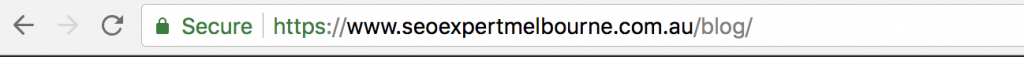
Impact on SEO
- Placing keywords in URLs has some positive impact on your search engine rankings.
- Sometimes people happen to link to a page and use the URL itself as anchor text. If the URL then contains the keyword, this adds extra power to the link, which also leads to improved positions in the search engines.
Other Impact
- If a query contains the same words as the URL, Google will mark this bold in the search results. Something that increases the chances of someone just clicking your results instead of the competitors.
- URLs are visible in search results. If they are appealing, this can increase clickthrough rate, or Click Through Rate (CTR) as it’s called in English.
- There are those that only link to URLs that look handsome and trustworthy.
Chapter 4: Keywords & Keyword Analysis
keywords that they are also commonly referred to, have long been one of the most important factors in search engine optimisation. After all, everything starts with the users entering the search engine search fields.
One of the most important SEO knowledge is to find the right keywords. This can be done through a keyword analysis. By researching and analysing the keywords used in your industry, you can learn what words and phrases you should focus on with SEO, but also learn more about the customers and their needs.
But how can you really do a keyword analysis? From SEO tools and sources like these:
Google Keyword Planner
A good option for most people is to use Google Keyword Planner. This is a tool available to AdWords users. However, it works very well to use even if you are only engaged in SEO.
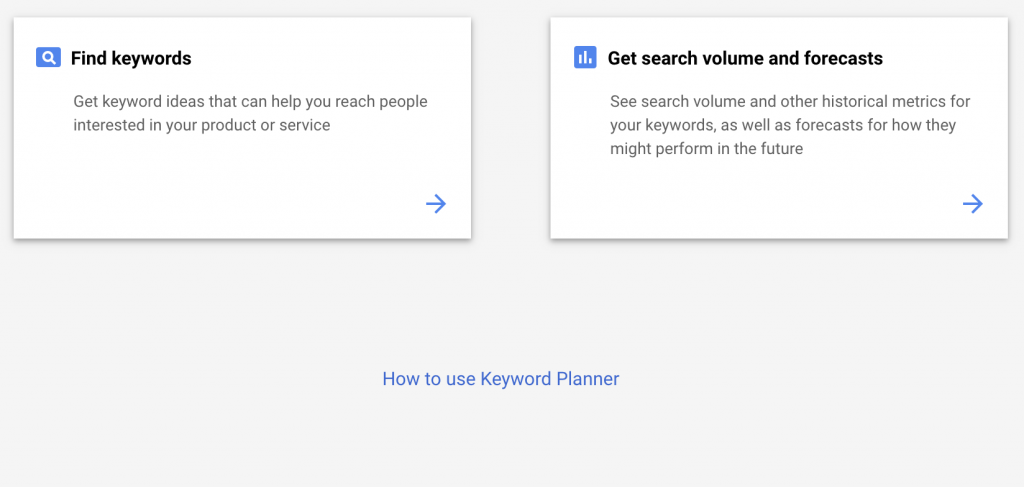
In addition to providing suggestions for words that you may not have thought of before, the tool also gives you access to statistics as the search volume for individual keywords. This allows you to easily get a better idea of how much traffic they can generate for your site.
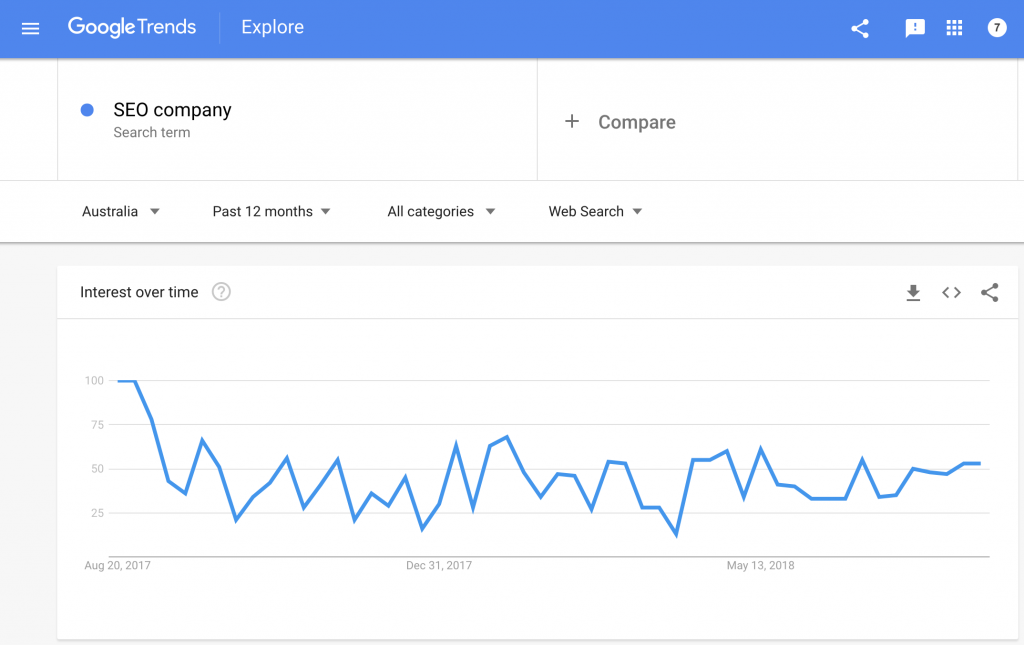
Competition on keywords
However, it is not enough to find out only which keywords have many searches. You also need to find out how competitive the keyword is to find out what chances you have to succeed.
For example, if you run an e-commerce that sells home furnishings and furniture, you may find that many searches for “sofas” are made. However, you notice that there are only major brands such as Ikea that appear in the top 10 rankings in the search results. This means that the word “sofas” is very competitive and probably almost impossible for you to get a significant ranking on.
But how can you really help to find out how competitive a keyword is?
To find out how competitive a keyword is, there are a variety of tools. For example, in SEO Expert Melbourne, we use a tool called Keyword Revealer . A tool that worked really well for us. However, experiment with various tools to find out which one suits you best.
1. Start by creating an account with Keyword finder. Once you’re done, click on “Keyword search”, then type in the keyword that you are interested in showing on and then click on “Search”.
2. Then click on “Evaluate” in the right hand corner.
3. Then you see how competitive the keyword is. In Keyword Revealer, a word with 0-15% in competition is a suitable word to bet.
Chapter 5: The basics of user-friendly content
As we mentioned at the beginning of this guide, content is one of the most important factors for performing well in the search engines. Today, however, it has become increasingly important with user-friendly content. However, this does not mean that keywords are now insignificant in SEO.
In the past, Google and other search engines only analyzed your pages to see how many times you mentioned a specific keyword. Something that caused the search results to be filled with bad content that was not user friendly at all.
Today, however, search engines have become much smarter. Instead, they can “punish” you with bad placements if you use keywords for many times, or in an unnatural way. They have thus become much better at understanding context and context .
The main goal of Google and other search engines is to show users the best results. Many times, this result is content that in-depth describes a topic.
Therefore, be sure to put some heart and soul down while writing content to your side and working on ethical SEO . Also make sure to write for the users . Decide on a topic and describe this in depth with about 2,000 words. Studies have shown that articles and blog posts with 2,000 words or more words perform best in search results.
Guidelines for user-friendly and good content
- At least 1,000 – 2,500+ words (experiment and see what works best for you)
- The keyword must be included in the title
- The page or post must have a clickable title
- The length of the title must not exceed 68 characters
- No longer text pieces than 4 rows
- Divide the text with headings
- Do not give away all information in the beginning – aim to keep the visitor as long as possible
- Keep in mind that synonyms are counted in the same way as keywords / keywords
- Use related keywords in the best spread post
- Use at least 2 pictures (do not forget all text)
- Link internally to other relevant pages and / or posts
- Use bullet list
Meta Tags
The task of Metataggens is to inform search engines like Google about the user’s website. There are several different meta tags for different purposes, and below are explanations for the two most common:
Meta title
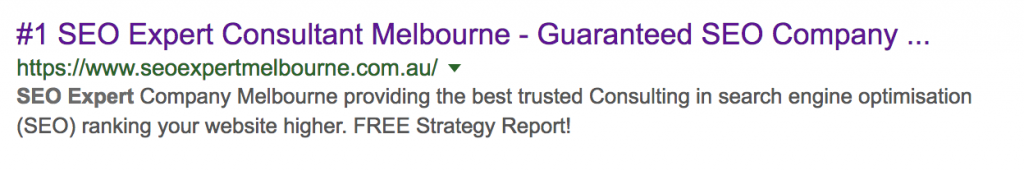
The meta title is what appears as a title when searching for something on a search engine. Examples below:
Meta descriptions (meta description)
Meta descriptions are the text that appears when searching in a search engine under the title. It is this description that is important in search engine optimization because it partially determines your clickthrough rate. We recommend designing this as an ad. A descriptive text and a call two action at the bottom. Examples below:
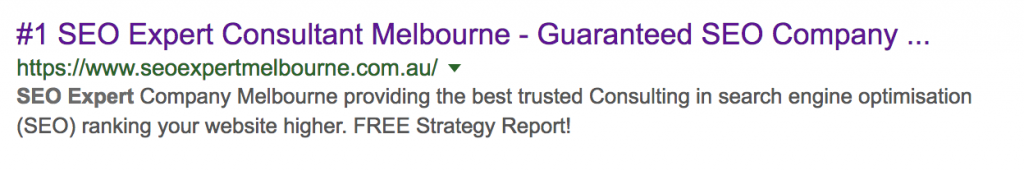
If you are interested in learning more about meta tags, its importance in SEO, and how to optimize these, please read our previous Metatags guide .
Chapter 6: How user-friendly content & experience affect placements
As we mentioned several times before, Google used to analyze your page to see how many times you used a particular keyword.
They therefore focused 100% on the page content and its keywords. The process worked so that Google’s spiders found your page to check if your keyword was used in your:
- H1 tag
- URL
- All-text in pictures
- meta Tags
However, in October 2015, Google introduced a new AI (artificial intelligence) system called RankBrain . With this, they became A) better in understanding context and context in text, and B) better understanding how to integrate with search results.
Something that also made user-friendly content and user experience more important to determine placements in search results. More specifically:
- Organic clickthrough rate (CTR)
- Dwell Time
- Bounce Rate
In fact, RankBrain today is Google’s third most important ranking signal, while continuing to become increasingly important for every day that goes …
In view of this, we felt that RankBrain deserved a very own post. Therefore, if you want to see the search engines in the coming year, you should read our Google RankBrain post.
Chapter 7: Links – one of the most important ranking factors
Just as the title of this chapter sounds, links are one of the most important ranking factors when it comes to SEO. Search engines’ spiders use links to index the websites, but they also used to determine how powerful a site is.
Generally, trusted websites tend to link to other trusted sites, while “spammy” websites get very few links. In short, this means that you want to try to attract links to your site from other trusted websites.
Link Building – the art of attracting links
In order to attract links, many people tend to engage in “Link Building,” which briefly refers to the art of attracting links from trusted websites. This is something that is one of the hardest parts of SEO. Link Building usually requires great creativity and a good strategy.
Below you can read about the three most common methods used to attract links:
1. Editorial Links – Editorial links include the links provided naturally by sites that want to link to your content and / or business. To attract this kind of links requires no special effort, in addition to creating very good and informative content that people want to share.
2. Guest blogging – A common method that many use is guest blogging, providing information or expert opinion on other sites in exchange for a link.
3. Collaborators – Another way to attract links is to consult partners or suppliers to ask if they can link to your site, which many have no problem with.
Chapter 8: Measure, track & analyze your efforts
For some, this may seem strange, but measuring, tracking and analyzing the results of your efforts is one of the most important factors for succeeding in SEO. We who work with search engine optimization track a variety of types of data such as placements, links and acquisitions among much more.
Why is it important to measure, track and analyze data?
Well, once you understand which channel actually drives traffic to your side, and how users integrate with it, it’s also easier to make optimizations accordingly.
For example:
You run a webshop selling home furnishings online. In your webshop, you therefore have different categories where you divided the different types of furnishings such as “living room tables”, “armchairs”, “sofas” and so on.
When analysing traffic, you notice that the “armchairs” category generates quite a lot of traffic and is ranked sixth in Google search results. However, you know that you are likely to get even more traffic if it is in 1-3 third place. Therefore, you decide to optimize this category to improve your placements and increase your organic traffic.
Tracking & Analysis Tools
Now that you get a closer look at why it’s important to measure, track and analyze data, we thought about how to implement this in practice. Today there are many tools that make it easy to collect and analyze data about your website.
Google Analytics
The most common tool is undoubtedly Google Analytics . Studies have shown that about 77% of the most visited sites on the web use Google Analytics. the installation is easy.
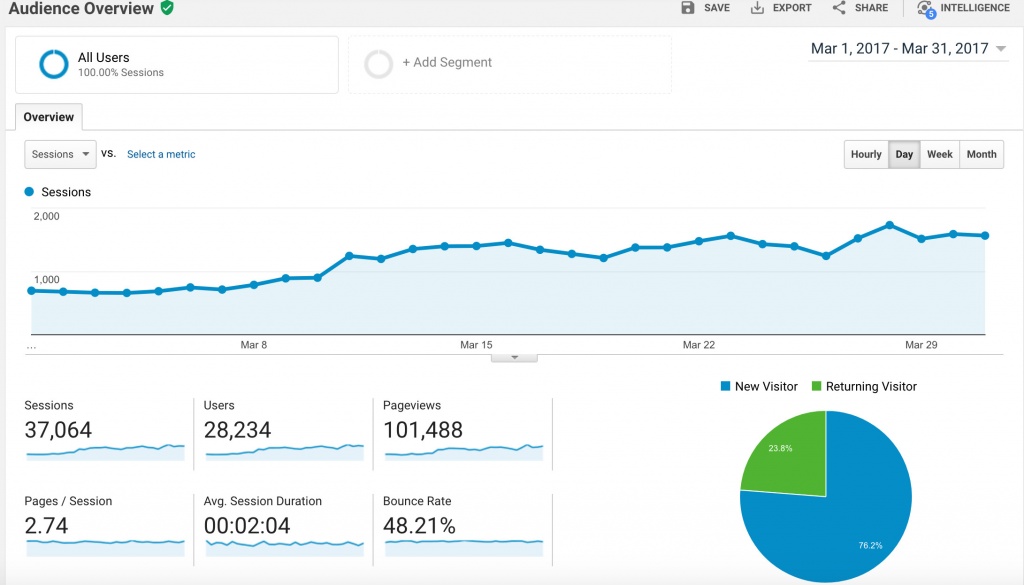
Once installed, you get detailed information about your site. Data that can then be analysed and compiled in various reports.
In order to deepen your knowledge in this topic, we strongly encourage you to read our SEO Analysis Guide .
Bonus: SEO year by year
Interested to read more about which ranking factors have been most important in SEO year by year? Then navigate between the links below!
Finally,
Congratulations! You have now gone through our entire search engine optimisation guide, which means that you should have knowledge of all the basic areas of SEO. We hope that you have already started optimising your own website, using the tips and practices that you learned in this guide, and take you to the top of the search results!
Need help? Contact us >>
Note: This guide is inspired by Moz’s blog post “The Beginners Guide to SEO”.