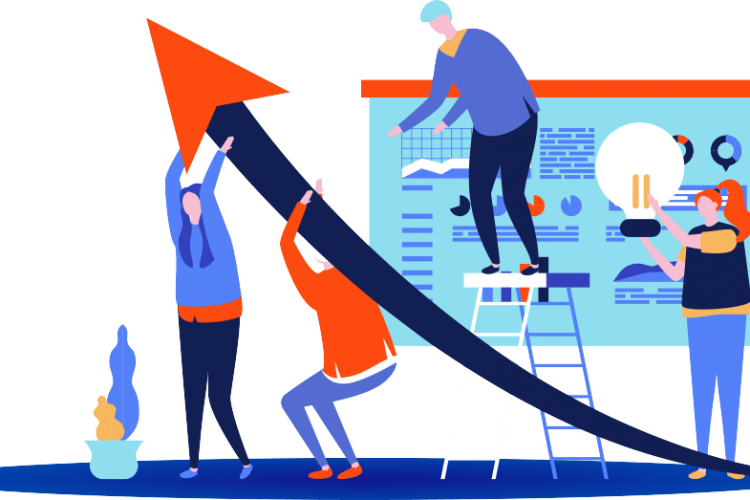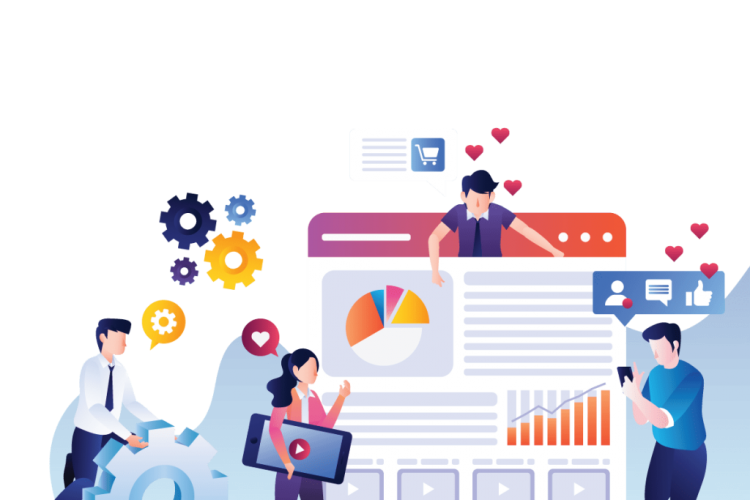Now you can find the search queries helped visitors to find your business
Google rolled out OR still rolling out a crucial update in Google My business. It is still under progress hopefully takes few days for complete update.
Google adding a new section to Google my business insights – It is Search queries 🙂
This is very cool feature because now you can see what keywords you rank for and what keywords you need to rank for. On the other hand what keywords are driving traffic to your website & business place.
Isn’t it cool?
Here below is the Google my business new insight:
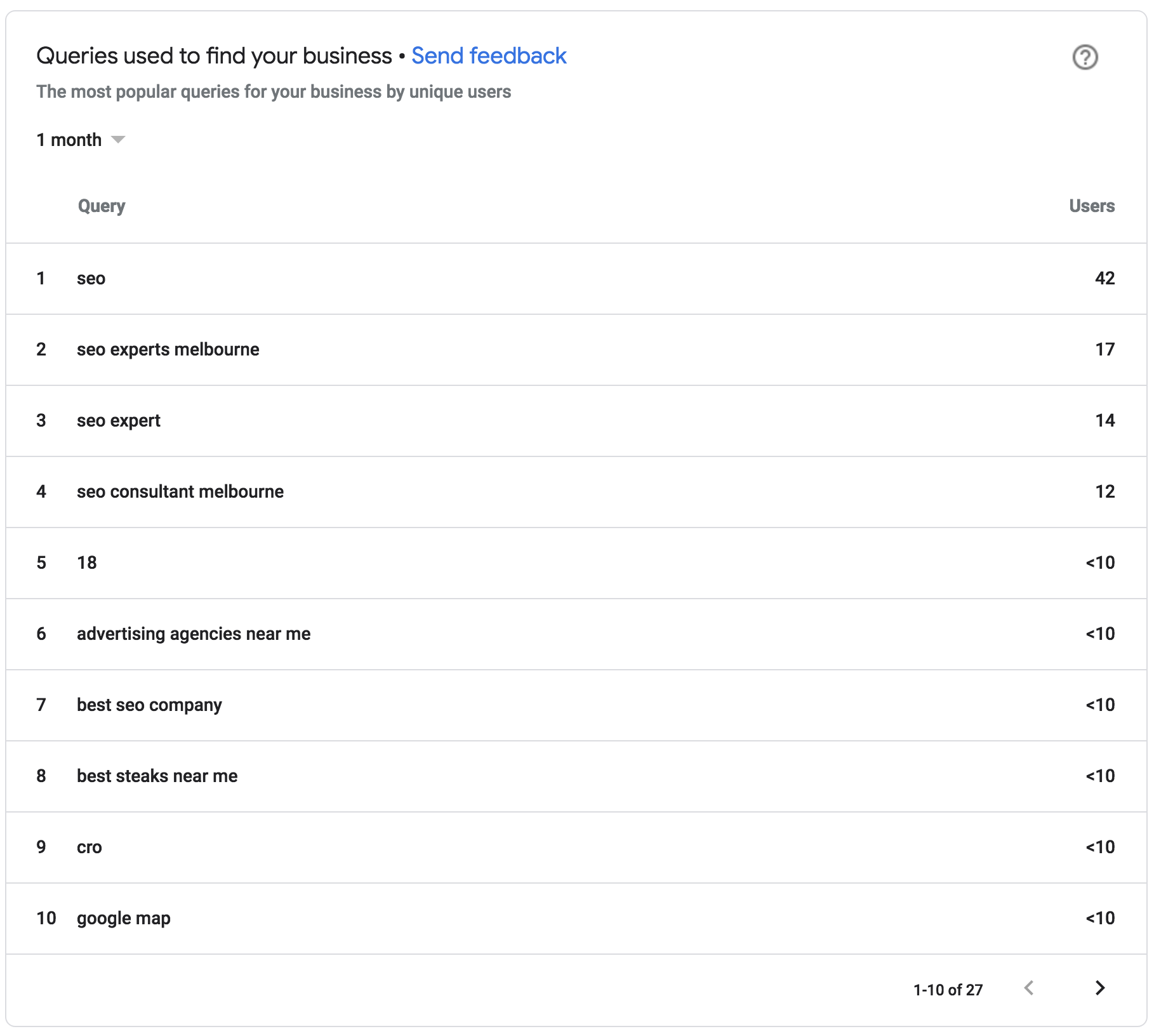
Keywords in Google my business what they stands for?
To elaborate my explanation: These keywords are the search queries (Search terms) people are searching in Google and found your business. Finding your business sounds just looking at your listing.
But Actually finding your business is clicking on the listing.
Example from the above picture:
There are 42 people clicked on my business listing who searched for “SEO”
17 people clicked on my listing who searched for “SEO Expert Melbourne”
And so on
What to do with the keywords in Google My business insights
This is great data.
It shows what are the popular keywords your business getting displayed on top positions. This keywords data helps lot in Local SEO.
How to use the Search Queries Data in Google My Business?
- Analyse the search queries – Identify top keywords
- Identifying Scope for other keywords
- Helps in improving google business listings optimisation
- These keywords inform your business growth opportunities in Google listings.
I will post more on how to optimise your google my business listing soon!