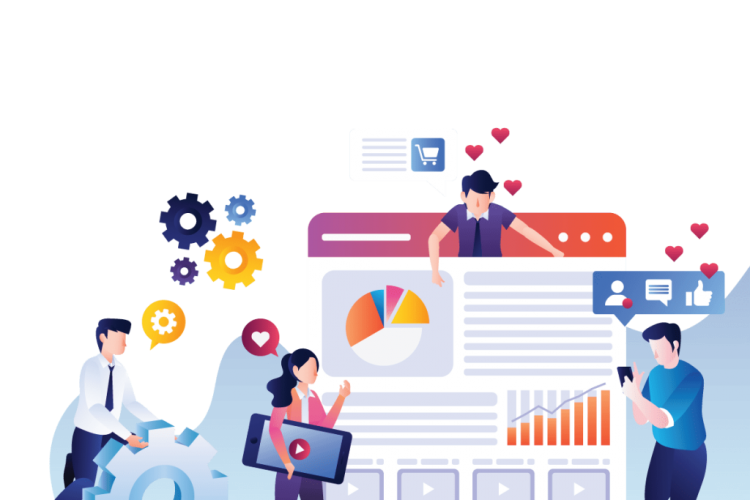Want to know more about Google Adwords? In our beginner’s guide, we will share lots of useful information. You can then use the information to learn how to set up your own campaign or grind on an existing Adwords campaign.
The guide is extensive and divided into different chapters. Therefore, it may be good to add the page as a bookmark so you can come back to the page. In this guide you will mainly get answers to the following things:
- How to set up your AdWords campaign
- How to effectively optimize your campaign
- What does it really mean to optimize your campaign?
When a Google AdWords campaign is active, there will be three areas that need to be continuously monitored and improved.
- Chapter 1: Targeting Text Ads
- Chapter 2: Text Ads
- Chapter 3: Landing pages
Targeting text ads
If your text ads are not targeted to your potential customers, you work uphill. The problem with Adwords is that you can never know in advance which keywords and text ads work well together. In addition to keywords, there are other targeting factors such as geographical location, unit and time of day.
Text ads
Let’s say that your campaign focus is properly set. Then the least important thing is that the text ad gets the same love. Many companies put a lot of time into the design and construction of the text ad. What many people do not think about is that it is the user who decides whether your text ads are good or not. It’s not you.
landing Pages
When a potential customer clicks on your text ad, it is your landing page that will make the difference if a potential customer contacts you or not. There is a connection between the text ads that we mentioned above and the landing page that the potential customer comes to.
Now to the first chapter.
Chapter 1. Targeting text ads
Here are three points that you can use to optimize your ad targeting.
- Keyword
- Budin Position
- campaign Targeting
As we go through these three areas, we want to clear everything that doesn’t work and waste your advertising budget. At the same time, Our SEO Agency want to find opportunities to redistribute the budget that was wasted on areas that work better.
If you add more power and budget to what works, you will be more likely to succeed.
Keyword Optimisation
One of the more important factors in a search campaign is your keyword selection. This is where you tell Adwords that these keywords you want to appear on.
Once you have selected a bunch of keywords and they have rolled for a while, there is an important thing to come back to.
Example of adding keywords to a campaign:
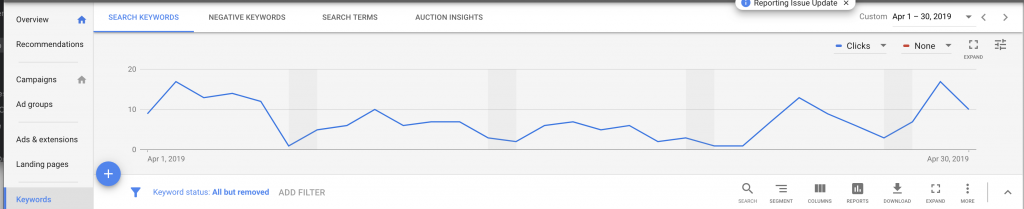
Keywords that do not perform
The goal of removing keywords that do not perform is to remove keywords that are irrelevant or generate clicks, but not conversions.
You can find this information by going to your AdWords account, clicking on the keywords tab and then clicking on search terms. This report shows the exact keyword used when displaying your text ad. Sort by clicks to see which keyword phrases have a lot of clicks but no conversions.
Negative keywords
Negative keywords can be added to your campaign or ad group to prevent your ads from appearing for specific searches. Here is an example of how you can use negative keywords for a construction company.
Your construction company is located in Melbourne and you want to be visible at + Melbourne. Because you have chosen a match called broad-matched with modification, you can also be seen on other search phrases that are related to carpenters Melbourne.
An example for this can be “education carpenter Melbourne”. You can thus be seen through this search, but it is not at all relevant to you as an advertiser. If you instead put in “education” as a negative word in the campaign, then you do not see that search phrase in the future. Negative keywords can be selected for campaign or ad group level.
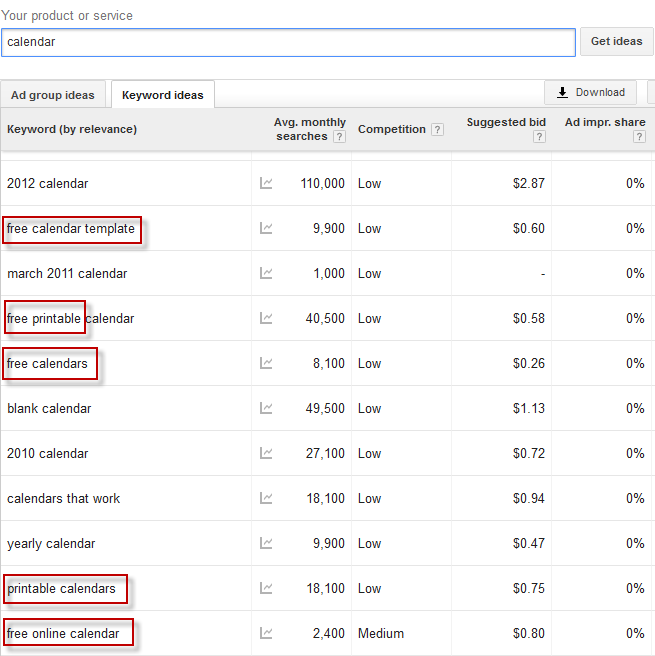
Quality score
Google ranks your keywords using a Quality Score based on the expected clickthrough rate, ad relevance, and visitor behavior when they reach the landing page. These points range from 10 (highest score) to 1 which is the lowest score. High Quality Score can give your ads better positioning at lower cost per click.
To find the Quality Score for your keywords / ads, click the Keywords tab. You can then click on the white speech bubble next to each keyword to find the Quality Score. In the new AdWords, you will find the Quality Score where the status is in the header. Then, move the mouse pointer over the status of the individual keyword and get a score between 1-10.
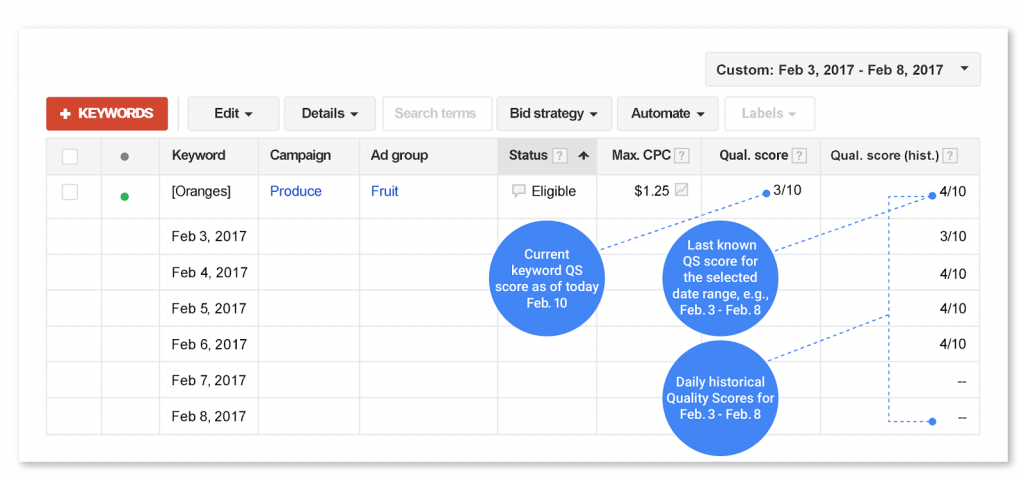
To be effective, I recommend deleting all keywords with Quality Score of 3 or lower. These keywords actually pull down the Quality Score for other keywords in your ad group.
If the keywords are very relevant and you feel you want the keywords left, you can use a complementary campaign. Baptize one to something that you remember and also remember not to bid on the same words in the campaigns. If you do this way, the keywords that have a poor quality score will not affect the others that are good.
Then you focus on improving the score on the keywords that are between 4 and 6 in Quality Score. In the same place where the Quality Score was found, you get a complementary text where Google provides its own CTR, ad relevance, and landing page evaluations. If you optimize these, you will increase your Quality Score.
For example, if you get a poorer rating on the ad relevance then you should optimise this and you can do that by using the keywords in the text ad title. In this way, the user will recognize himself when searching for “carpenter Melbourne” if a text ad appears that looks like the following:
Carpenter melbourne – Long experience of the industry
We do most things in building and renovation.
Short lead times and good prices, contact us today!
Conversion cost
Counting home their investment is AO. If you have set up conversion correctly, you can see which keywords are profitable and which keywords are not profitable.
The cost per conversion of your keywords will automatically be recorded if you set up AdWords conversion tracking:
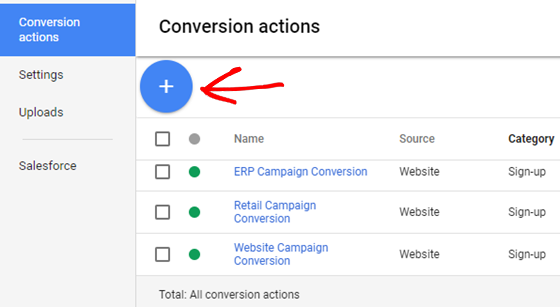
To find keywords that are not profitable, you can sort by the number of clicks and identify those keywords if generate in a lot of clicks but no conversions. Lower the bids or pause the keywords that perform poorly. Then put the money on the keywords that convert.
Complement your campaign with new keywords
One step that is good to go through is to go in the search term report. Then you see all the search terms that have done and then look for the keywords that have converted. What you do then is that you create new ad groups for the search terms that have converted. In this way, you can get an optimal ad for the search term that converted well.
Bid optimization
The purpose of optimizing the bid is to set a level that is perfect for you to get as much return as possible through your campaign.
Decide how much you can pay for a conversion.
Measure the conversion rate for each keyword.
Determine your maximum cost per click.
We take a practical example:
Let’s say you can spend $ 1,000 for a conversion. When you analyze one of your keywords, you see that you have a conversion rate of 1%. To figure out your maximum cost-per-click, multiply the conversion rate by the amount that you can spend for a conversion. If you calculate this, it means that you can pay $ 10 per click. Then you go through the campaign and optimize in the way above.
Campaign Targeting
So far, we have focused on keyword selection, structure and bid optimization. Now is the time to look at the campaign’s performance by device, geography and time of day.
Device target
The result of the campaign will vary depending on which unit the potential customer uses. A couple of years ago, we saw that mobile traffic was poorer than traffic on desktop. It is therefore important to divide the campaign and analyze the campaign on the different units separately.
To view your results per unit, go to settings and click on devices.
This reporting gives you an overview of your performance per unit. Here you can also adjust any bids if you want the bid to increase or decrease on mobile or desktop.
If you want to go deeper you can instead click on keywords and then you will get a report on which keywords perform better and worse depending on the device.
Now to chapter 2.
Chapter 2. Text ads
Follow the best practice below before you proceed:
Make sure the entire campaign is organized into ad groups so that the text ad matches all keywords in the ad group.
To optimize your text ad, you need to test different ad variations to see what works best. Best of all, you do not have to decide this, but it is actually the potential customer that gives you a rating.
A practical example:
If you have two text ads in one ad group and these show just as much as you use ad rotation during campaign settings. After a while, you can see which text ad performs best. How to measure this? It’s simple and what you look a little extra at is the click rate. If the first text ad has 10% in the click rate and the second text ad has 15% in the click rate, the other text ad gets a better score from the potential customer searching.
Here are five important things:
- Your offer
- Your heading
- The description
- Display URL
- ad Extensions
Your offer
You have to give the potential customer a carrot. Why should you click on your text ad? Does your offer differ from the competitors that are visible? Analyze your competitors and make sure you are using a real pager offer.
Your heading
Be sure to match your headline with the keywords you use in the ad group. If you are looking for carpenter Melbourne, there will also be a headline about carpenters Melbourne.
The description
The description means lines 1 and 2 in the text ad and here it is important that you continue in the same way. Here there is no point but test and change and repeat until you get as high a click rate as possible. Best practice means that you should describe your service in line 1 and then make a call to action on the second line.
Display URL
The display address is the address that appears in green text under the heading. Here you can clarify where the visitor comes but it is only about a display address. This is not this URL: one gets on if you click there.
Examples of how a completed text ad can look like:
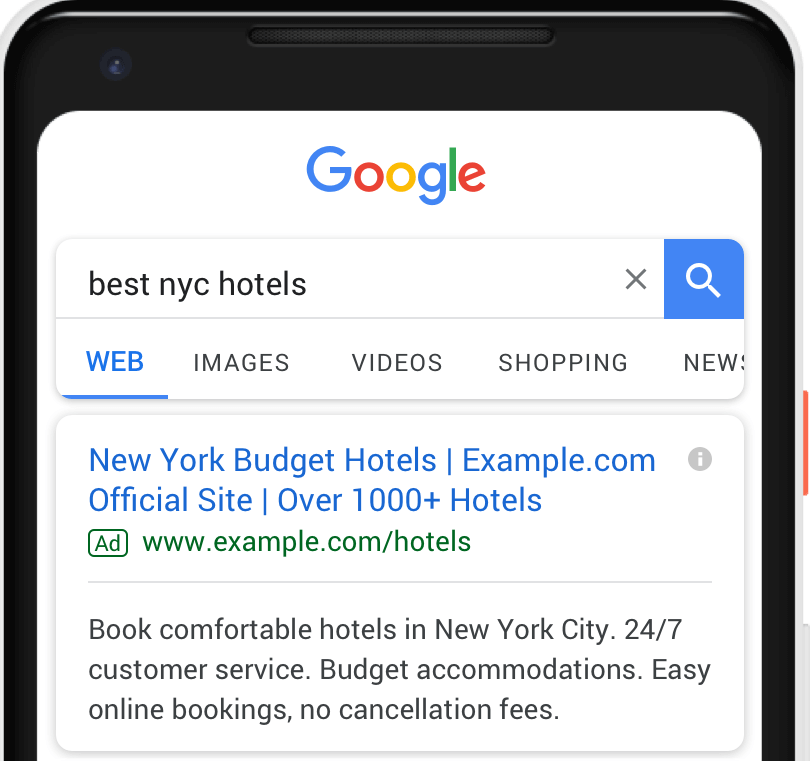
Ad Extensions
To improve the click frequency of your text ads, you can expand the area around the text ad with so-called ad extensions. There are a number of different ad extensions and some are:
Website Extensions: Links appearing in the text ad that goes to different pages of your site.
Phone extension: A phone number that appears that can be used with conversion tracking so you see how many click on the phone number. Good if this extension is used on the phone.
Description extensions: Here you can use words in vertical point forms during the text ad. A clarification of what you think is important. Can be about opening hours, fast delivery etc.
Place extension: Here you can add your physical address. Good for the local companies where it is important that the address is visible.
The reason why using ad extensions is to increase the text ad size and thus improve the clickthrough rate. It is also about the user-friendliness of course.
Now to the last chapter and it really is one of the most important area.
Chapter 3. Landing Page
Now, hopefully, you’ve optimized your ad targeting and text ad. Now is the time to grab the landing page.
So what makes a good landing page? Here is a short list that you can use to evaluate the landing pages you use.
Heading – A compelling headline should be placed at the top of the page as relevant to both the keyword / text ad.
Why should I shop / contact you? You have to explain on the page where there are advantages for me to contact you and what distinguishes you from your competitors?
Your Offer – You can extend your short offer you use in the landing page text ads. For example, if you has written “Good prices & quick deliveries” in the text ad so you can explain it in more detail on the landing page. What does that mean for me, etc.
References – It is easier to sell something in a physical store because then you can influence the visitor with lots of things. On a website, visitors can lose confidence very quickly and choose to move on. A good thing to have on a landing page and to strengthen trust is therefore references and customer opinion.
Possibility to contact – It may sound simple and obvious, but many miss this step and do not make it easy for visitors to contact you. Some prefer contact by phone, some via email and some want to visit you. Make sure to optimize the contact possibilities for your company.
Example of how a (zoomed out) landing page can look:

If you have come down here you will hopefully like the post. There is a lot of information at once so a tip is to bookmark the page so you can come back to the page once you have to optimise your campaign.