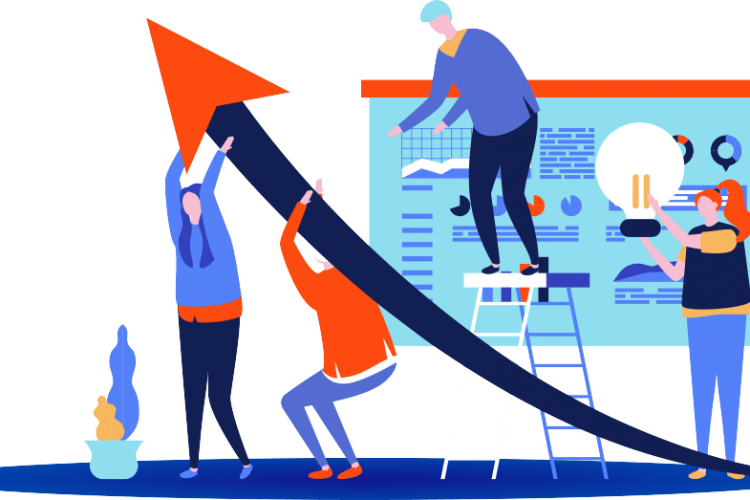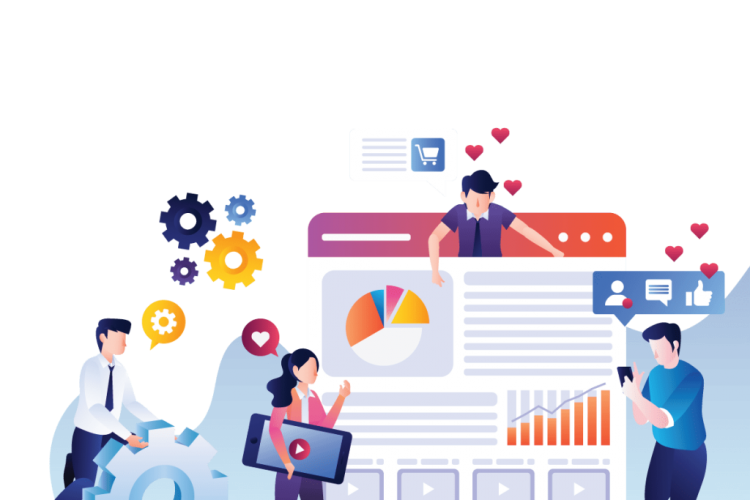Appearing on the right keywords, analysing your site and its visitors is one of the cornerstones for success with search engine optimisation. Therefore, in this guide, we will review how you can perform a zero-state analysis, keyword analysis, web analytics and traffic analysis that will allow you to improve both your site and search engine results.
SEO Analysis gives best results for any niche. SEO Analysis is very important for SEO & Digital marketing. It works for me, How about you?
Here is the cheat sheet to SEO Analysis that works:
Content
Chapter 1: Current Position Analysis
If you’ve read our search engine optimisation guide (SEO) , you’re probably aware of the importance of measuring, tracking and analysing your search engine optimisation efforts, but also how important it is to relate to the current situation.
The names for these analyzes vary from person to person, but many usually call this overall process for an SEO analysis.
Chapter 1: Current Position Analysis
No matter if you’re just starting out with your search engine optimisation or maybe have worked for a while now, want to take the next step, a zero-position analysis is a good start.
At SEO Melbourne, we often talk about how important it is to do a zero-position analysis to get a better online presence. Through a thorough analysis of both website and current traffic, it is also easier to implement optimisations, as well as set reasonable goals.
What is a zero state analysis?
The purpose of a zero-state analysis is to review your current conditions and analyze what is required to achieve your goals. For example, it could be about improving your placements in search results or finding out how you stand in relation to your competitors.
The analysis should therefore answer the location of your SEO perspective, as well as what is required to achieve the desired goals.
This should include a zero state analysis:
competitors
- Competitors’ positions on the keywords that you want to appear on
- How powerful competitors’ websites are (links)
Existing search traffic
- Number of visitors from organic search traffic
- Which pages drive the most traffic
Keyword
- Number of searches on the keywords that you want to appear on
- Competition on the keywords you want to be seen on
website
- How powerful your website is (links)
- Overall analysis of structure and content on your website
How do you perform a zero-position analysis?
As you notice, a zero-state analysis should provide answers to a variety of questions, but how can one really do to implement one?
Below, we’ll step-by-step review how to proceed to find out the different answers that a zero-state analysis should contain.
Competitors
- Competitors’ positions on the keywords that you want to appear on
To find out which positions your competitors hold on the keywords you want to look at, you can either:
A) Check it manually through a simple search on Google, or
B) Use a tool.
Today, there are a variety of tools to help you control which positions your competitors hold in the search results. On Adsight we use SEMrush , where you do the following:
Simply enter semrush.com -> Go to the “Domain Analytics” category -> Enter the name of your competitor -> Then select “Position.” Voila, you can now see which keywords and positions your competitors are looking at:
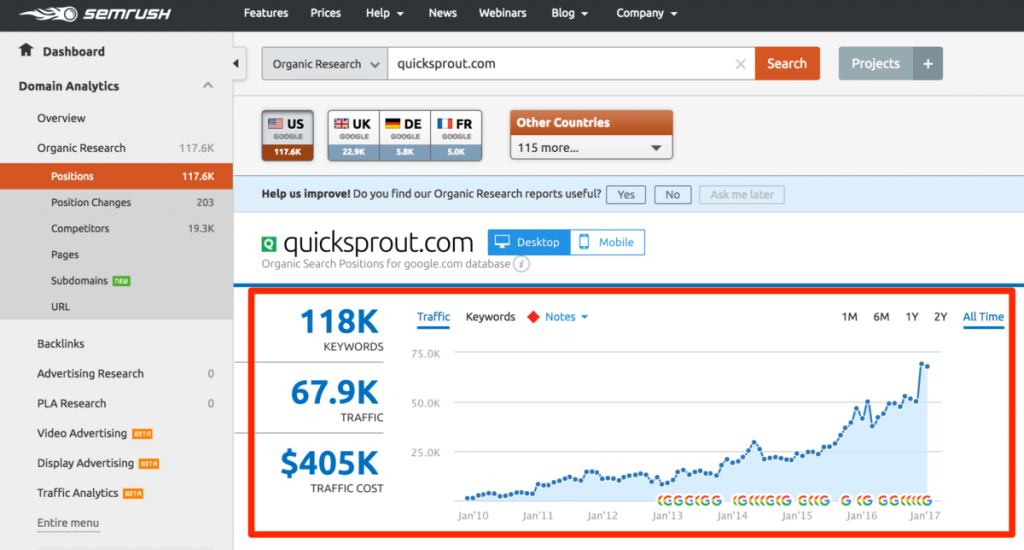
- How powerful competitors’ websites are (links)
Like the previous item, there are a variety of tools that can be used to find out how powerful your competitors’ websites are. For example, you can use Majestic , Moz or SEMrush.
However, for those who do not want to spend money on a tool, there is a good plug-in for Google Chrome that you can use. Did I mention that it is also free?
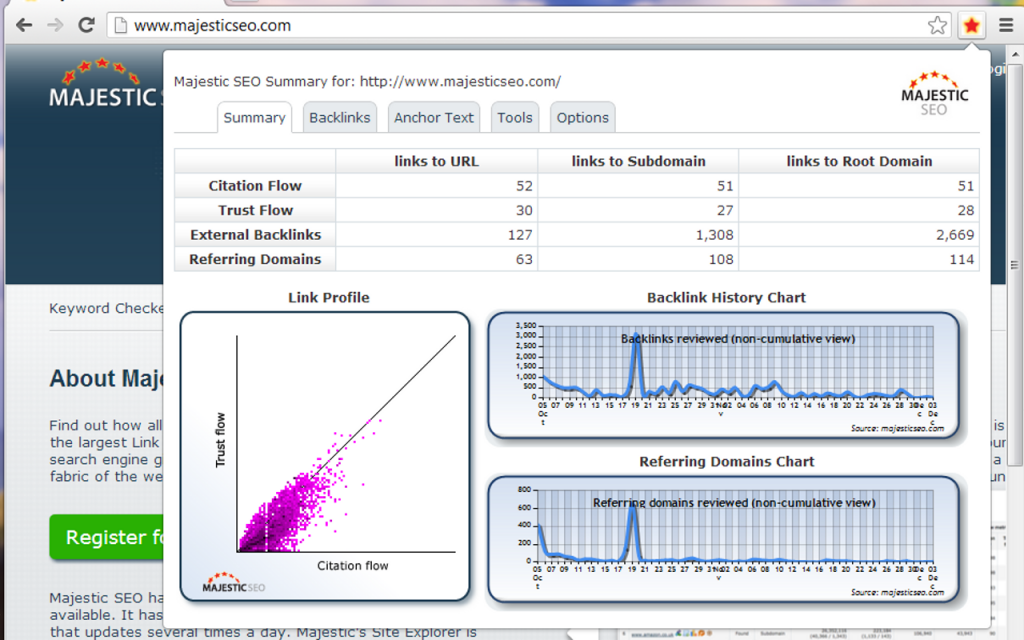
The name of this plug-in is Majestic Backlink Analyzer and can easily be downloaded on the Chrome Web Store. Once you have installed this add-on, it appears to the right of the address bar in your browser. Then go to the web page you want to analyze, click on the extension and then look at “Trust Flow” under “Root Domain”.
Existing search traffic
- Number of visitors from organic search traffic
Like the previous paragraphs, there are a variety of tools to find out how many visitors you get from organic search traffic today. The best tool for me, however, is Google Analytics (GA), which is also free.
To find out how many visitors you get from organic search traffic today through Google Analytics, do the following:
Simply enter Google Analytics -> Then go to the “Acquisition” category -> Then select the subcategory “All Traffic” and “Source / Medium” -> Under “google / organic” you can then see how many visitors you get from organic search traffic today:

Note: The above method assumes that you already have Google Analytics installed on your site.
- Which pages drive the most traffic
If you’ve followed the above steps to check how many visitors you get from organic search traffic through GA, you can also find out which pages drive the most traffic. Do the following:
Simply enter Google Analytics -> Then go to the “Acquisition” category -> Then select the subcategory “All traffic” -> Select “google / organic” -> Then choose “Landing Page” as “Secondary Dimension”:
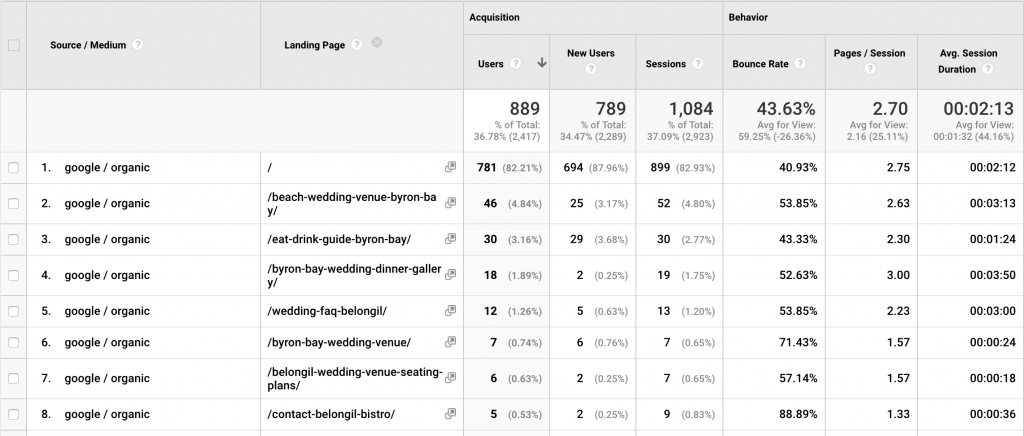
Keyword
- Number of searches on the keywords that you want to appear on
To find out how many searches are made on the keywords that you want to look at, you can use a variety of tools. For example, on Adsight, we use a tool called Keyword Revealer (KR), which we highly recommend.
Through a simple search in Keyword Revealer, you can easily see statistics on how many searches are made on the keywords you want to see on each month.
- Competition on the keywords you want to be seen on
One major advantage of Keyword Revealer is that it can also be used to find out how competitive it is for the keywords that you want to view.
Once you’ve done a search in KR, you can easily click on “Evaluate” to get additional statistics and see how big your competition is for a specific keyword.
Website
- How powerful your website is (links)
To find out how powerful your site is, you can use the same plug-in as you used to find out how powerful your competitors are.
- Overall analysis of structure and content on your website
This point may be a bit more difficult to analyze because it requires you to have knowledge of how a good structure and good content should be. However, there are some tools that can help with this. For example, you can implement a Site Audit via SEMrush, which will help you find issues with both structure, content, and other technical issues on your site.
After finding out the above points and analyzing the result, you should be able to get a better idea of your chances of success in the search results and to set better goals.
Summary
We now hope that you better understand what a zero-state analysis is, why it is important in search engine optimization, and how to implement one.
Chapter 2: Keyword Analysis
Whether you’re looking for search engine optimisation or search engine marketing (SEM), it’s important to look at the right keywords. However, many times it is not easy to find these keywords. In this chapter, therefore, we thought about how to conduct a keyword analysis to find awesome keywords!
Google Keyword Planner
Google has developed its own tool, Google Keyword Planner , available to AdWords users. This tool is primarily designed to give you suggestions for new keywords and ideas for ad groups when you attend SEM. However, it works very well to use even if you are only engaged in SEO.
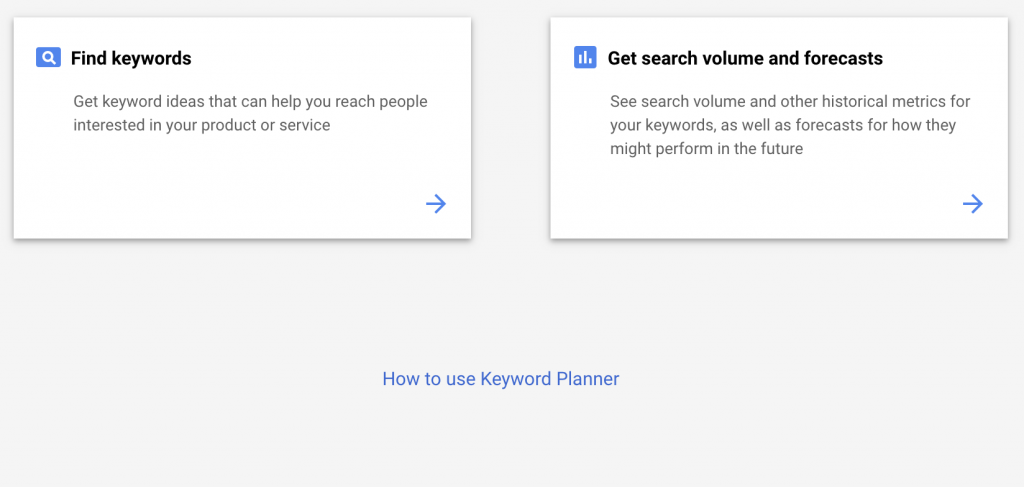
In addition to providing suggestions for words that you may not have thought of before, the tool also gives you access to statistics such as search volume and competition for individual keywords. This allows you to get a better idea of how competitive different keywords are (through paid ads), as well as how much traffic they can generate for your site.
Do the following:
- Go to Google Keyword Planner
- If you want help finding new keywords, select “search for new keywords”, otherwise “retrieve search volume data and trends”
- You now get suggestions for new keywords, have the opportunity to see how many searches are made on the word, and how competitive they are.
- Then compile the keywords you want to appear in an Excel document.
- To find out about the competition in the organic search result, use Keyword Revealer and also complete your Excel document with this information.
Related searches
Related searches in Google are usually a very good and effective way to find words that people are also actively looking for.
Related searches are the words and phrases that appear when you start typing something in Google search fields:

They also appear at the bottom of the search results:
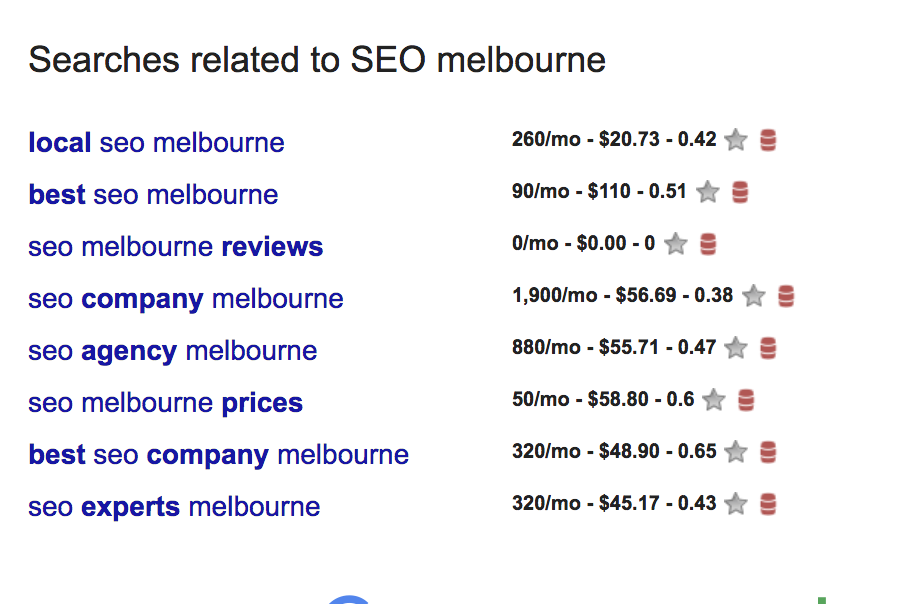
These related searches are also known as latent semantic keywords (LSI) and can be used in your texts and content on the site. Using these LSI words, you help Google and other search engines decide what your site is about.
Use your competitors
Another effective strategy for finding keywords is to investigate which words your competitors use. This can be done manually by accessing their website and checking which pages they seem to be important. This can be, for example, pages with extraordinary content or pages that get many internal links.
Once you locate these pages, you can check if they print extraordinary words. This may for example be a word mentioned in the title and then used many times in the text. Most likely, the word is their keyword.
Of course you can also use SEMrush or other tools for this as well.
Chapter 3: Web analytics
In order to succeed in search engine optimisation, it is also important to conduct a web analytics. In this chapter, we therefore thought about going through what a web analytics is, why it is important in SEO, and how to implement one.
What is a web analytics?
A web analytics is about gathering a large amount of data about how a website is used, then making an analysis using collected data. The data usually usually collected is:
- Which pages are most visited
- How visitors navigate through your site
- From which pages visitors leave your site
Why is a web analytics important?
As you notice, it is possible to collect a variety of data by analyzing your site. In essence, these analyzes measure everything on your site. But why is a web analytics really important?
Your first impression decides
Performing a web analytics is important, as you can see if your site is relevant and user-friendly, and if visitors complete the actions you want. Once you know, you can also optimize your site after this. Something that both can help you improve your search engine optimization but also conversions.
Example:
You see that one of your web pages generates a lot of traffic, but 70% of them leave the page after less than 5 seconds. This probably means that the webpage is not relevant. You can then use this insight to optimise the webpage and make it more relevant to the visitors.
When you perform a traffic analysis another time, you may notice that your previous optimisation worked. Those who enter your webpage are now staying and clicking on to other parts of your site. Instead, you notice the same phenomenon for those who visit your site from the mobile. This probably means that the page is not user friendly for mobile devices. You can then use this insight to make the site mobile-optimised.
A third time, you also discover that more and more people do not perform the actions you want on the page, which is to make a purchase. Instead, they leave your website when you come to the shopping cart. This may mean, that your cashier is difficult to handle, unclear or not sure.
A web analytics primary purpose is thus to detect patterns, deviations, and better understand the visitor’s behaviour and experience on your site.
Below you can read more about why it’s important to analyse your webpage:
- By collecting and analyzing data about how visitors integrate with your site, you can take strategic decisions and customize it according to user behavior.
- As mentioned earlier, you have the opportunity to investigate from which pages your visitors leave your website. This way you can detect any issues with your site. If you run an e-commerce and notice that 50% of visitors leave after adding a product to the shopping cart, you should investigate what the reason for this is.
Web analytics tools
Now that you get a better idea of what a web analytics is and why it’s important, we thought about how to analyze your own site. Today there are many tools that make it easy to collect and analyze data about your website.
Google Analytics
We’ve talked about Google Analytics earlier in this guide, and it’s also the tool that is undoubtedly the most common when it comes to web analytics. Studies have shown that about 77% of the most visited sites on the web use Google Analytics. The reason for this is probably that it’s completely free, can be easily implemented on your website while it’s very powerful.
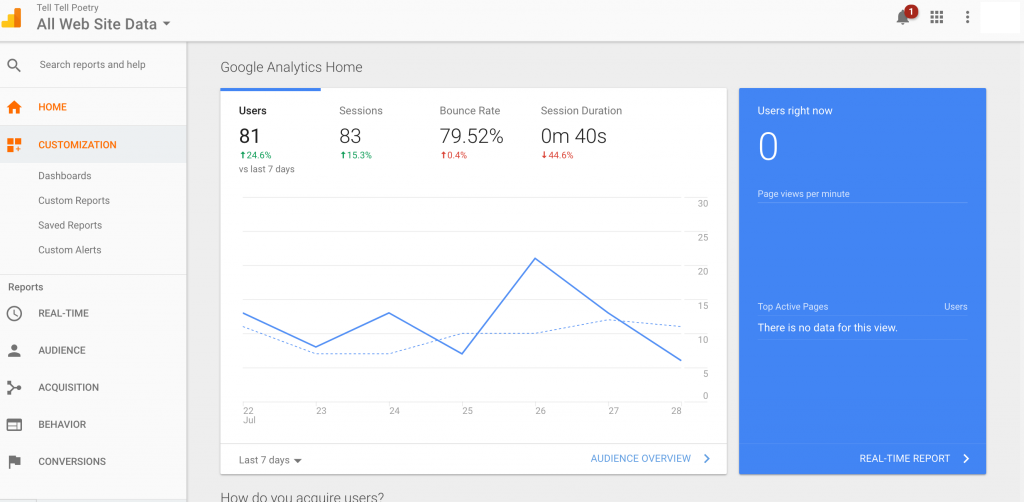
Once installed, you get detailed data and information about your site. Data that can then be analysed and compiled in various reports.
Exactly how Google Analytics works and what features it contains deserves a separate post. However, the best way to deepen their GA knowledge is to spend a lot of time in the tool, as well as having the will to learn and explore more.
If, on the other hand, you feel that the time is insufficient, it’s good to transfer the web analytics to us.
Examples of other tools similar to Google Analytics include Yahoo Web Analytics and Kissmetrics. Common to all these tools is that they use a javascript code that is embedded on your site to collect data. However, there are a lot of tools that use other methods to analyze your site:
- Heatmaps and user tests
- Surveys
- benchmarking
- A / B tester
Summary
We hope you get a better idea of what a web analytics is, why it’s important in search engine optimization, and what tools you can use to analyze your site.
Chapter 4: Traffic Analysis
Now that you know more about both zero-state analysis and web analytics, we finally thought about telling traffic analysis, which is also an important factor in successful search engine optimization. In this chapter we will tell you what a traffic analysis is, why it is so important, and how to implement one.
What is a traffic analysis?
Unlike web analytics that involves analyzing your site and how users integrate with it, traffic analysis is about deeper analysis of users. This may, for example, involve analyzing what channels your visitors are from and the target audience they belong to.
Why is a traffic analysis important?
Why is it important to analyze how your visitors find your site? Well, once you understand which channel and marketing is actually driving traffic to your site, it’s also easier to make optimizations accordingly.
Example:
You run a webshop selling home furnishings online. In your webshop, you therefore have different categories where you divided the different types of furnishings such as “living room tables”, “armchairs”, “sofas” and so on.
When analyzing your traffic, you notice that the “armchairs” category generates quite a lot of traffic and is ranked sixth in Google search results. However, you know that you are likely to get even more traffic if it is in 1-3 third place. Therefore, you decide to optimize this category to improve your placements and increase your organic traffic.
Perhaps you do this by doing a keyword analysis to find related and cruel keywords to add to the web page.
How to do traffic analysis?
Now that you know what a traffic analysis is and why it’s important, I’d finally tell you how to analyze traffic on your own site.
Similar to the web analytics, Google Analytics can also be used to conduct a traffic analysis. By GA, you can get extremely detailed information about how your visitors find your site, among many more.
Unfortunately, Google Analytics is far too large and complex to allow you to access all the features of the tool. However, most people go far by exploring the categories “Target Group” and “Acquisitions”.
Here you can get information about gender, age, interests and geography on your target audience. You can also get detailed information about how your visitors find your site, as we told you earlier. If you missed it, do the following:
Simply enter Google Analytics -> Then go to the “Acquisition” category -> Then select the subcategory “All traffic” -> Select “google / organic” -> Then choose “Landing Page” as “Secondary Dimension.” Note that this is the same method we discussed in Chapter 1 .
Finally,
Voila, you have now reviewed your entire SEO analysis guide. This means that you should now have knowledge about how to analyze your current location, website, and traffic to improve your site make it appear on Google .
Need help optimizing your search engine presence? Do not hesitate to help us with SEO Melbourne Experts! Contact us >>