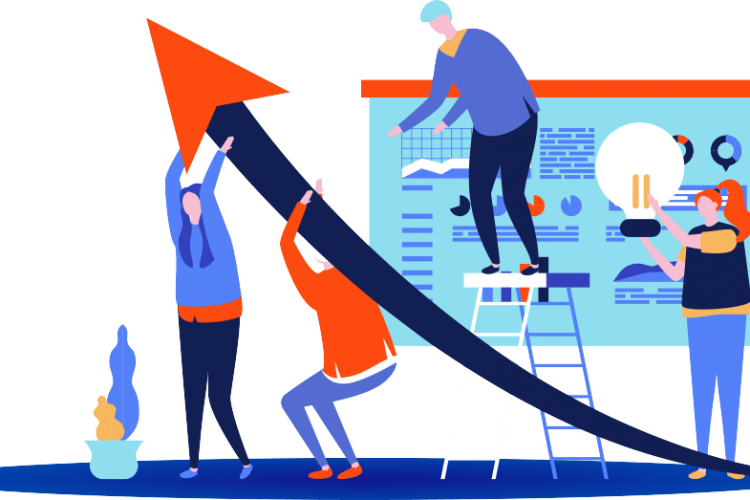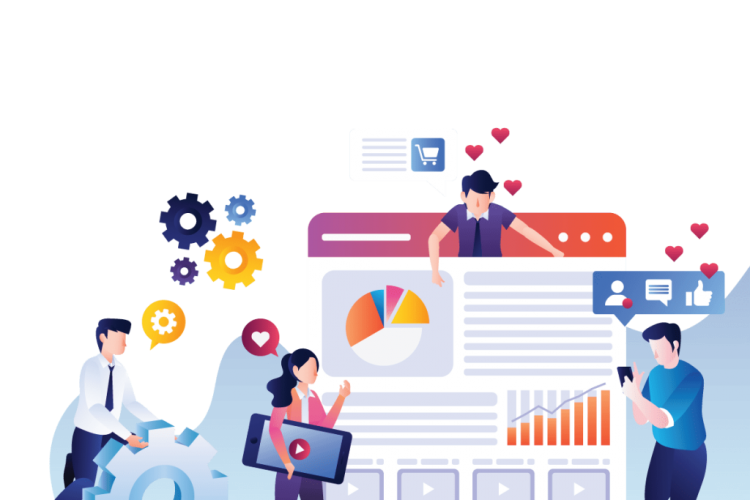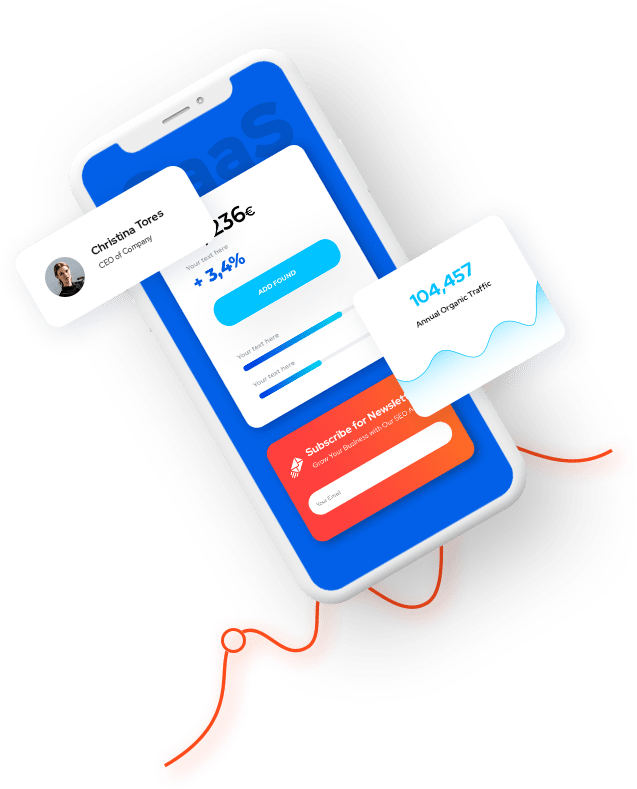
How to use Google Disavow
Google has long been struggling with links that are of low quality and have not really come to terms with the problem. Now you have taken the hard gloves to get rid of unwanted links that they have not been able to remove earlier. As a last resort, they have developed the Disavow feature, which allows you to clarify which links do not fit your profile.

What is Disavow and why has Google developed this method?
First, I should clarify what a Disavow is for something. A Disavow is a text file that you submit to Google. In this text file, you list domains or specific URLs that have links to your domain and you want Google to ignore.
The account will be that Google does not take into account these links in your link profile.
How can you view links to their domain?
Today, there are several tools that analyze and find links to your website. There are also the tools that use their own grade system to classify a link as non-trustworthy or credible.
Important to keep in mind is that the tools have their own grade scale, which does not mean that the link is bad. It is a balance that you as website owners must do.
In order to get information about links to their site, it’s good to have their domain verified in the Google Webmaster Tools account.
With this account, you can more effectively troubleshoot any problems. It is also in Google Webmaster Tools that Google notifies of any punishment against your site.
Penalties of Spam links
There are two different penalties that a site may be affected by, it is manual punishment and an algorithmic penalty. A manual penalty is when Google sends out a message to you and tells you that they found unnatural links to your site.

Check with a tool
An algorithmic penalty is something that can penalize you at any time when Google’s algorithms are constantly running. Panguintool are tools that can compare your Google Analytics data to see a connection between an update and a traffic jam.
If you do not want to fully trust the tools that analyze and rate your inboxes, you can review each link manually.
Links that are proven bad can be, for example, sitewide links, money keywords links (the anchor text is an exact match of what you want to see), the page link is looking spammy or the page has no relevance to your industry.
In order to answer the question about disavow, the solution is the answer both yes and no. Disavow is actually the last resort for you as website owner.
How to Request Disavow links?
Google calls for an effort to contact the webmaster for the domains where the unnatural links come from. If you can not contact, it is important to document this in the disavow file. You do this by using your comments on the url where the link is located. Ex:
#Tried contacting owner of example.com on the xx / xx / xxx but got no response
Domain: example.com
In this way, Google can get an indication that you have made an effort but not succeeded.
How do I design a Disavow file?
Previously, it was possible to send in exact url where the link or links were on. Today it looks a bit different and “best practice” is today to disavow a whole domain. A typical case is when there are several links on different urls fixed from the same domain. For example, Google has found the links:
example.com/test/site.html
example.com/stuff/links.html
One conclusion is that the entire domain is “bad” and should then be blocked. You do this by writing only:
Domain: example.com
The formats that Google wants to submit the file into is a plain text file, which has the extension .txt.
A disavow file can then look as shown below:

Summary
Before you choose to submit a Disavow file, take the time to try to contact those who manage the domains with the unnatural links. If you do not get a contact, write it as a comment in the file.
Two ways to write:
- Exact URL (example.com/stuff/site.html)
- The entire domain (Domain: example.com)
Think about and do a good job before submitting a Disavow, as it is still a last resort to take care of links that you consider harmful to your website.