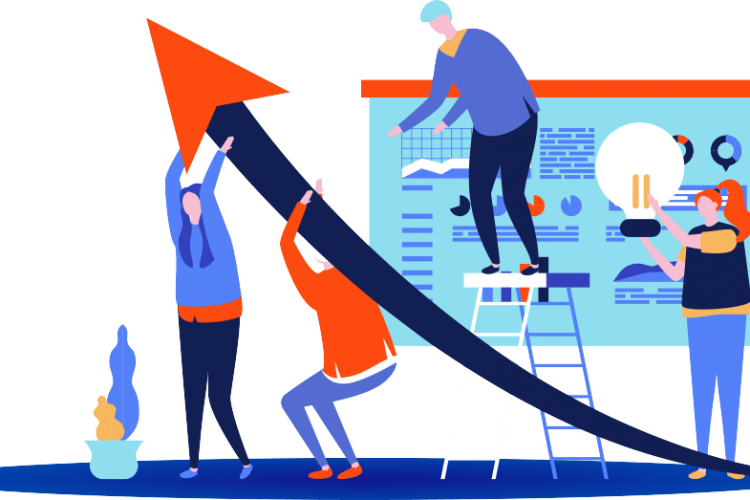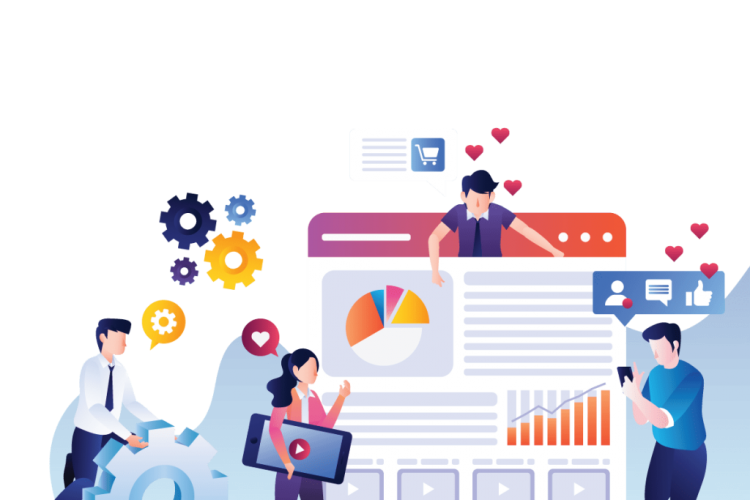LinkedIn grows and with 4.2 million active users only in Australia there are no more excuses for not being represented there. Here you will find 580 000 decision makers, 220 000 influencers, 73 000 opinion makers – only in Australia.
Globally, LinkedIn grows rapidly and has a total of over 500 million active users, 40 million of which are also decision makers and 10.7 million opinion makers.
Working differently
LinkedIn differs slightly from other social media. Here it is more important than ever to involve their employees and to invest heavily in dynamic content. Here I have gathered some tips on how to best work with your corporate page on LinkedIn.
Share, share, share
On LinkedIn, there is a lot about demonstrating and, above all, sharing skills and knowledge.
Create updates where you share interesting industry news, share your thoughts, insights, and opinions, write industry-related or product-specific articles. Comment and share other people’s posts or articles. Follow collaborators, industry bodies or relevant influencers.
Engage your employees
On LinkedIn, you want to show that the company has many and competent employees. It is therefore important that you engage them.
Write a policy for social media in general and LinkedIn in particular. Make sure that all of your staff are linked to your business page and not just enter your company name as an employer.
Also, encourage employees to be active on LinkedIn and yes… it’s ok to surf on LinkedIn during working hours.
Here, you build your network, keep track of competitors, get industry-related news and insights and, above all, you put your company on the social map.
As everyone said, everyone working on the company and having a LinkedIn profile should be connected to your company page.
During the introduction, a company description and the person’s service should be in addition to his personal presentation. Here, all employees should have the same description of the company.
A brief presentation of two to three sentences describing the company’s business, vision and goals.
The employee’s description of his service should also match both other employees with the same service but also the company’s description of the service.
Most of us today have a clear job description and in which you can enter a short description of the company and the service that can be used on LinkedIn. By doing this, you provide a clear and consistent picture of the company and its employees.
View Company Competence
Invite your employees to write industry and/or product-related articles that they publish on their LinkedIn profile. Then share these articles on the company’s LinkedIn page.
Then you will show potential clients and partners that you have competent staff compared to whether there is only one person in the marketing department who publishes all material.
Examples of updates
Create or share at least one update per day on the corporate side, but definitely at least one week. Take the help of your employees, but remember to create a social media policy so everyone knows what they are getting, not getting and going to.
Keep the updates short, preferably no more than 150 characters incl. cv. links and CTA. Appealing to CTA, do not expect the recipient of the message to understand that he or she is expected to visit your website if it is the goal, do not forget to ask for it.
TIP!
Always link to the website as much as possible and then directly to a page relevant to the post. If links are longer than 23 characters, LinkedIn automatically shreds them, but here I recommend using campaign links to derive traffic from specific posts in Google Analytics.
Link to Google URL builder can be found at the end of this article.
Publish at the right time
Publish at the right time. On LinkedIn, posts are presented to a large extent in chronological order and are rarely repeated, especially if someone has many in their network. You may usually only get a chance to show an organic entry.
The highest usage on LinkedIn is usually between 9-11 on weekdays and then mainly on the desktop, it is also relatively high activity on weekdays 20-22 and then mainly on a tablet. However, you see a significant increase in mobile usage, even if it is not comparable to other social media.
Choose the right audience
When you have more followers, you can choose which audience you want to target, the audience must reach at least 300 people of your followers to create a selection.
Once you have received a larger companionship, you can save different audiences depending on the type of posts.
Showcase pages
If you have a specific product, department, or recurring event, a Showcase page may be a good option. It’s a way to build long-term relationships and not a campaign tool.
Here, just like the company, you can build networks, publish content, and target messages to specific audiences. The Showcase page is linked to the corporate page (main page) and you can advertise on the showcase page only if you wish.
Networking
Sure to follow other pages, companies or influencers that are relevant to your company and industry. As I mentioned earlier, it may be good to share the posts of others as well, which may mean that they and others in their network begin to follow your business page and build up your followers.
Now more
When the business page is complete and optimized, you can start increasing your reach by marketing your posts to selected audiences or even uploading mailing lists and targeting specific recipients. Also, be sure to implement LinkedIn’s Insight TAG on your website, then you can start retargeting against your website visitors by creating ads on LinkedIn that appear only in recipient feeds and not on your company page.
You can even create unique campaigns and customize content based on which pages or products the site visitor showed interest in.
Another way to reach out is to advertise against InMail, then you send sponsored InMail towards specific audiences or against selected people through email lists. It may take up to one or two weeks before all or most of your sponsored InMail is delivered, the reason is that they will not be sent until a user logs into their LinkedIn account, so your sponsored InMail will end up at the top.