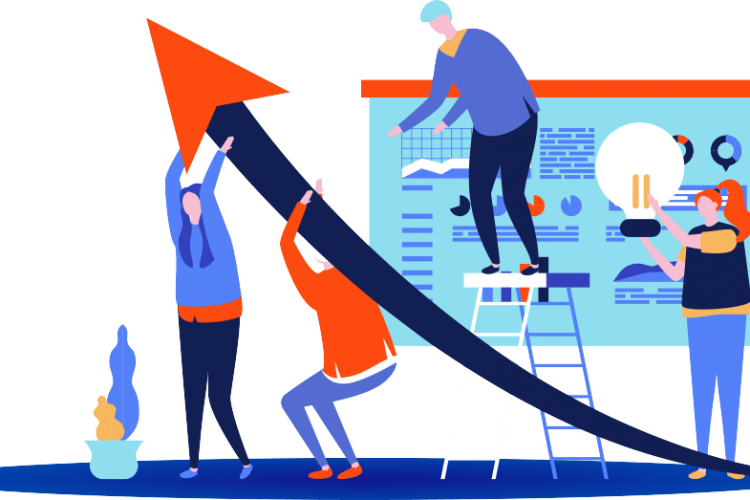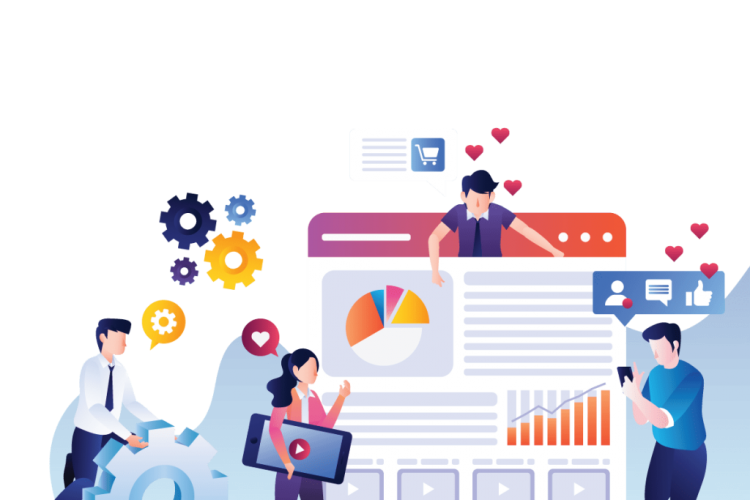Have you published your new website and are in the pits to start selling online? Maybe you’ve been running the Online Store for a while, but want to take your site to the next level?
Or do you have no ambitions whatsoever about selling online, but still want a SEO-optimised website?

Regardless of status, your online store or website can get a hefty vitamin injection with some SEO.
We give you 5 SEO tips to get you started with search engine optimisation.
Firstly, If you are new to SEO, Please read our Step by Step SEO Guide.
In this guide, we give you the first glimpse into the area of search engine optimisation. Perfect for those who want to become a better customer or want to start optimising themselves.
What is Search Engine Optimisation / SEO?
What does SEO mean? SEO stands for Search Engine Optimisation. You can also come across the synonyms keyword optimisation or Google optimisation .

SEO is a form of marketing that involves making customisations to a web page to make it easier for a search engine. The optimisation you do also affect the position (ranking) among the organic (the results that are not ads) search results.
A survey shown that over 67% of all clicks go to the top five results. Rank 6-10 gets under 4%.
We may not need to point out how important it is to rank high on the keywords you are targeting. So, in summary, SEO is about appearing on Google – as high as possible!
How does Google work?
To understand SEO, one must first understand how Google works. Google’s vision is to organise the world’s information. They do this by having their search engine search, categorise and sort all the world’s web pages. Spiders or crawler scans the internet for sites.

Spiders move from page to page via links. You can see the links like the web that links the web – which is the internet. It reads the content of every page it visits to try to understand what the page is about.
Once Google has spun off a page, the page (along with billions of other pages) falls into the Google index.
It is from this index that Google’s algorithm puts together a so-called SERP – Search Engine Result Page. SERP – The search results page in SEO language. The search engine’s goal with the search results page is that it should consist of as relevant search results as possible.
Given the number of web pages available on the internet, it is not difficult to see why competition is often stiff in search results. Especially on commercial searches such as “shoes” and “furnishings” to name a few examples.
Tip: You can estimate the competition of a keyword by the no. of ads in SERP.
Search Engine Optimisation – Tips
You can divide the concept of search engine optimisation into three main areas.

Technical SEO (what happens “under the hood”)On Page SEO (Content on page) Backlinks often called Outreach in the SEO world.
We have chosen to pick out the most important from each area. Here are our top search engine optimisation tips!
Technical SEO – create the basic conditions for ranking
Choose domain with care
The domain is your online brand. Choosing a domain is usually the first SEO decision one faces, and too few give the choice of domain name the love it deserves.

- Choose a name that syncs with the products or services you sell and try to get your most important keyword (see search analysis in the next section)
- Your domain name does not have to be the same as your business name
Connect to Google Search Console
Most people who run a website know or use Google Analytics. But, Google Search Console is less known. We find this strange, as Search Console is almost more indispensable from an SEO perspective than Analytics.

You can see it as SEO’s Swiss army knife. We recommend that you set up an account before you start creating your first pages.
In Google Search Console, you can …
- … upload an XML sitemap that makes it easy for spiders to find all your pages
- … see all “dead” pages (404) and pages with other problems on your site.
- … see what other domains link to you (even the spammy / malicious ones)
- … see how a particular page read by Google
- … see how many people have visited a specific page through a Google search – and what keyword they used to get there! (this does NOT work in Analytics anymore)
- …. see how a specific page ranks on a particular keyword
Create and upload sitemaps
A sitemap makes it easier for spiders to scan your site and find all pages. Most suppliers of website and online store solutions have functionality to create a sitemap.

- To begin with, make a kind of sitemap even before you make your first page. Sketch which pages you want and how they should linked. Then you have a well thought out plan on how your website should look BEFORE you actually have your real sitemap.
- There are two types of sitemaps: XML and HTML . In this guide we refer to the XML variant.
- Upload your XML sitemap in Google Search Console.
Create a flat side sheet
Given what we went through earlier, that the spiders navigate through links, it is important to get a good structure on your website. The spiders should be able to easily and quickly go through all the pages on your site.
- A good rule of thumb might be that each page of your site should be accessible by 3 clicks or less. So your menu should have at most 3 levels, for example Men> Shoes> Sneakers or Services> Construction> Roof .
- Avoid menus in Javascript. Each click in the menu should lead to a new page.
Here is the complete guide to SEO friendly web IA
Avoid orphan pages
Also, remember to not have any orphaned pages ( orphans on SEO lingo), ie pages that have no link going to them.

These pages, the spiders will find it very difficult to find, which makes the chances of these pages appearing in the search is minimal.
Avoid competition between pages
Do you run e-commerce with hundreds or thousands of articles in the online store, where the same product is available in different colours?

Then it is important to make it clear to google that you only have one page for each product; So you don’t want every colour variation to indexed. This creates internal competition between many (and almost identical) pages, and leads to so-called keyword cannibalisation and duplicate content.
This is something you want to avoid. One way to do this is to implement so-called canonical links , or canonicals in English.
- Canonical links Canonical links used to tell the search engine which page is the original. If you recognise in the example above, one solution might be to put canonical links on all variation pages of a particular product. These should all then point to the main page for that particular product.
- NO INDEX Another trick to avoid Google including pages in the search that you for some reason do not want or cannot optimize, may be to set the NO INDEX tag . This may include, for example, temporary landing pages for newsletters. The tag tells Google to ignore this page.
Keep the speed up!
A page’s load time, that is, the time it takes from someone clicking your Google search result to the page being displayed, is a factor that determines the Google ranking.
- Bet on having a charging time of less than 5 seconds on a 3G connection , and 2 seconds on 4G .
- Test the load time on your pages using Google’s own tools . If it turns out that your pages are slow: Try optimising / reducing the images on the page.
On page SEO – weigh every (search) word on the scale
Do Your Keyword Analysis One of the most important parts of SEO. Since this work is not so technical, keyword work is a good first step for SEO for your business.
Investigate the search market for your area by mapping keywords , also called keywords ; What words and sentences do most people use when they Google for products or services that you and your competitors sell?
It may sound like an impossible task, but actually becomes simple by using a keyword tool, such as keywordtool.io. Follow the search trends with Google Trends to monitor consumer behaviour in your market.
Write good (and unique) content
Google based on its ability to read and understand languages. It’s easy to fall into the trap of typing a few keywords into one page and expecting to rank high in the Google search.
Unfortunately it doesn’t work that way (anymore). Google awards well-written content with substance, which answers the question the visitor is looking for the answer.
- Do sample googling on your keyword and see what pops up. This gives you clues on what people are looking for when they type this word on Google. Understanding the search intent behind the keywords is worth gold when it comes to search engine optimisation.
- Spend time on your texts. Map synonyms and related concepts to the keyword you are optimising a page for. Weave these naturally in the text.
- Try to get a lot of text on the page. A page with too little text can penalised, as Google sees it as thin content with no value to the visitor. The consequence of this? You guessed it right: You don’t rank.
- If you are not good at writing yourself, consider if you can outsource the writing job to someone else.
Spice up H1 or even page’s main heading ( H1 in HTML language) carry weight with the search engines. But, this element is not visible in the search results, but is only found inside the page.
- Try to get a headline that attracts further reading while providing you with the most important keywords for that particular page.
Point to your title tags
Title (also called title tag , title tag , meta title or meta title ) is one of the heaviest elements in Google’s eyes. It is the big blue link text that you see in the search results. It is also the text that you see at the top of the browser tab.
Note!Title is not the same as heading.
- Try to get your / your most important keyword for that particular page in the title, without losing its readability. Keep the title below 60 characters, including spaces, so that Google doesn’t cut your titles.
- Also, keep in mind that every single page on your site should have unique titles ! See titles as a way to mark your pages in a file cabinet. You should know what the page contains by reading the title tag. Two or more similar titles create confusion for both humans and spiders!
(Meta) describe your pages The meta description is the text that appears under the title (the big blue link text) in the search results. Here you have between 120-150 characters (depending on search and device) to summarize the content of the page. Keep in mind that the main meta description aims to win the “battle of the click” in the search results.
If you are using WordPress you are lucky. Here is the very simple guide to WordPress SEO.
Links – make sure you get votes
A large part of the ranking on Google determined by links. The more good links that lead to a particular domain, the stronger the domain becomes.
You can see each link as a kind of voice on that particular domain. These “votes” are usually called link power , link juice or page rank .
It is important to distinguish external links (links from other domains) and internal links (links between your own pages). Since this area is large, we start with a small conceptual explanation:
External links
These are, as I said, links from other domains that point to your domain. The stronger the linking domain, the better for you. And the other way around; If you get links from a bad domain, this can damage your visibility.
In Search Console, you can ask Google to ignore these links through a so-called Disavow file . But, we recommend that you read or take the help of a professional before you start using this tool.
Internal links
A good way of thinking is that external links give new link power, internal links spread it to the pages of your site that you link between.
anchor Text
When talking links, it is also important to talk anchor text . Anchor text is the text that is linked. Most often, the anchor text is formatted with, for example, bold, other colour, italics or underlining. For example, the links in this guide are blue.
We recommend that you primarily think about anchor texts when working with your internal links. The rule of thumb is that the anchor text should give a hint on what the page is about.
Example: A page about rubber boots contains a link to the running shoe page. Then the anchor text should contain the word running shoes in one form or another. This way you strengthen your running shoe page on the search “running shoes”.
Tips on getting started with links
- A good and natural first step for you is to create a site where you present your partners. On this page you link to the respective partner’s sites. A prerequisite for this, but, is that they do the same for you – otherwise you give them link power without getting anything back!
- Remember not to link (donate link power) to pages that can compete with you in the search results.
- Review your anchor texts on internal links. Avoid anchor texts such as “read more” and “click here”. They tell you nothing about the side you come to!
Want to read more about SEO?Check out theMOZ Beginner’s Guide
Hire an SEO company or optimise yourself?
Now that you know a little more about the topic of SEO, you can decide if search engine optimisation is something you want to test on yourself or if you should outsource the job to an SEO company.
If you only have a website where you do not have e-commerce, it may be good to make the first efforts yourself. Good to know that companies that specialise in search engine optimisation know that they can charge well.
Search engine optimisation – price in the Australian market
What does Search Engine Optimisation cost? Prices vary a lot in Australia, a little depending on where the SEO agency located and how big and famous it is. A search engine consultant can take anywhere from $ 50 to $ 150 per hour, so whether you want to buy SEO services or want to do everything yourself, it is very important that you read about SEO before.
By knowing the area you become a better customer and you can review what you paid for.