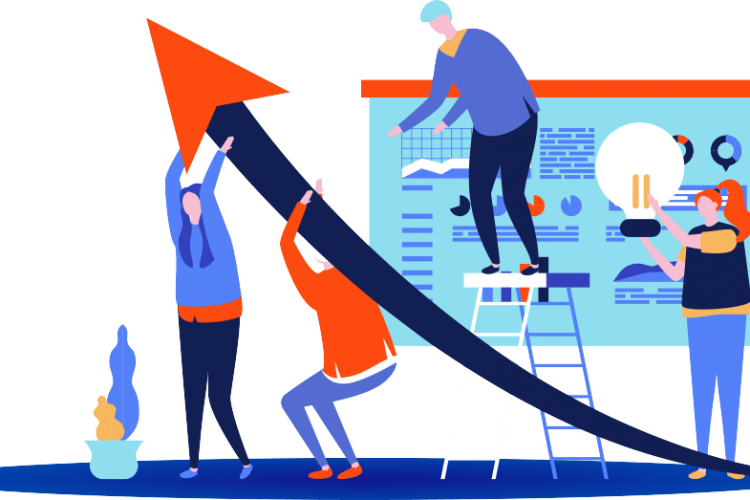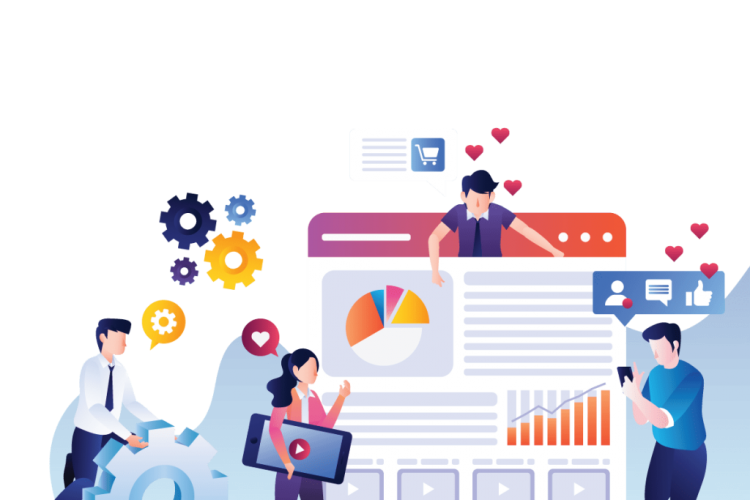When it comes to search engine optimisation (SEO) 2021, it’s important to make informed decisions based on data. In order to get this data and decision-making, as well as to make analyses and more, SEO consultants use SEO tools. In this article, therefore, we list the top 29 SEO tools in 2021!
Free SEO tools
When it comes to this kind of tool, many people want to use free tools. Especially if you do not work with search engine optimization daily. Below we list the best free tools that take you to the next level:
Google Keyword Planner
If you’ve ever read our previous articles, you’re probably familiar with Google Keyword Planner , which is great for free tools. The tool is primarily designed to help AdWords users find new keywords and traffic volumes, but it is also great to use the organic hit list.
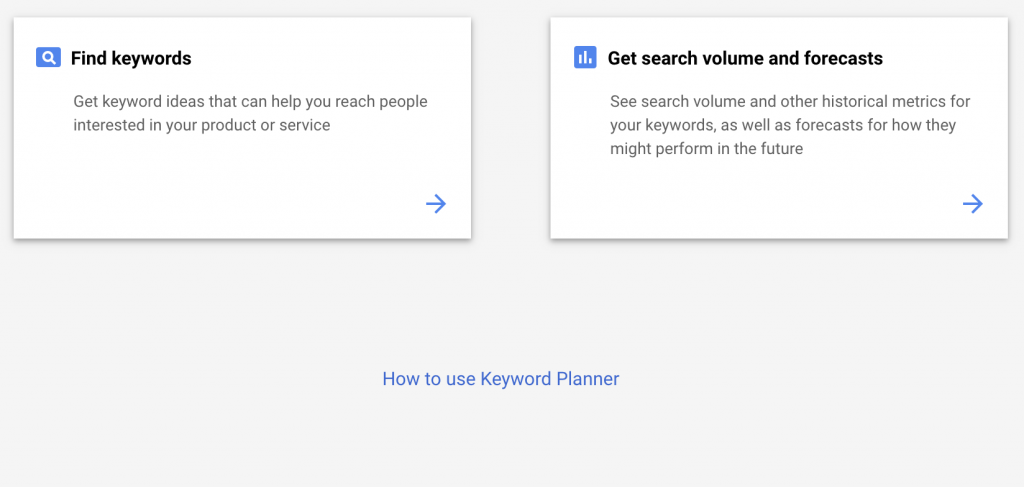
Using the Keyword Planner, you can easily get suggestions on related keywords within a particular topic. You’ll also check traffic volumes and competition on paid ads. In order to gain a better overview of the competition, sometimes the organic results, you need to use other tools, which we will tell you later.
Majestic Backlink Analyzer (browser extension)
If you are familiar with SEO before, you are probably aware that all sites have a “power” based on the number of backlinks and quality of these. Once you find a keyword that you want to look at, it may be a good idea to investigate what your competitors are and how good they have on their site.
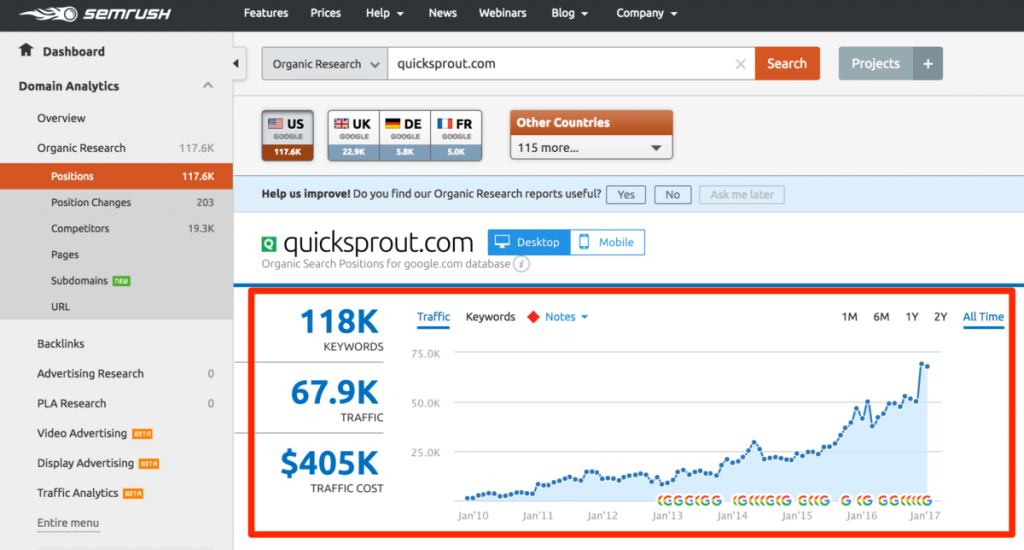
A great tool to do this is the Majestic Backlink Analyzer , which is a browser extension. You can easily download the extension in the Google Chrome store. The higher the “Trust flow” a website has, the stronger it is.
MozBar (browser extension)
MozBar is also a browser extension that fills the same function as the Majestic Backlink Analyzer.
Open SEO stats (browser extension)
Open SEO stats are another helpful browser addition that may be useful for checking links, charging time and important on-page factors among many other things. This add-on can also be easily downloaded in Google Chrome’s store.
Google Analytics
Google Analytics is a very useful tool used to analyze traffic to and from your site. Through the tool you can get very detailed information about how users integrate with your website, how they found it and much more. Simply a tool that every serious website owner must provide.
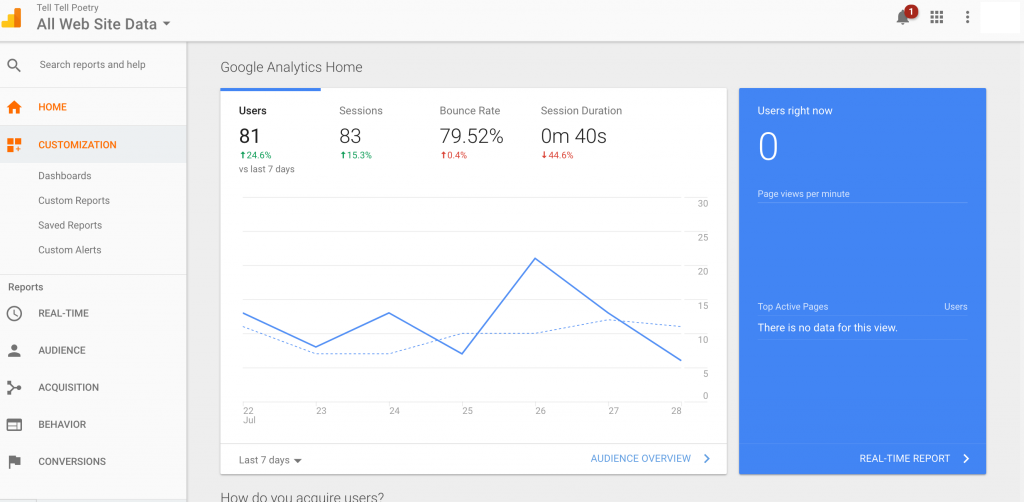
Google Search Console
If you already own a site and have not installed Search Console, it’s time to do it now. Google Search Console is the tool that everyone should add to their side. Here you can get useful information about your website, especially about the more technical parts that are not always easy to figure out on your own.
When installing Google Search Console, it is important to add all versions of your site, including http, https, http: // www and https: // www. In the tool you will also receive a notification when your site is moved to Google’s first mobile index, which is the latest in SEO.
Bing Webmaster Tools
For those who want to be seen on the search engine Bing, it may be a good idea to use their Webmaster Tools, which includes similar tools like Google. However, the use of this search engine is very limited in Ausstralia and only 3% of Australians use Bing.
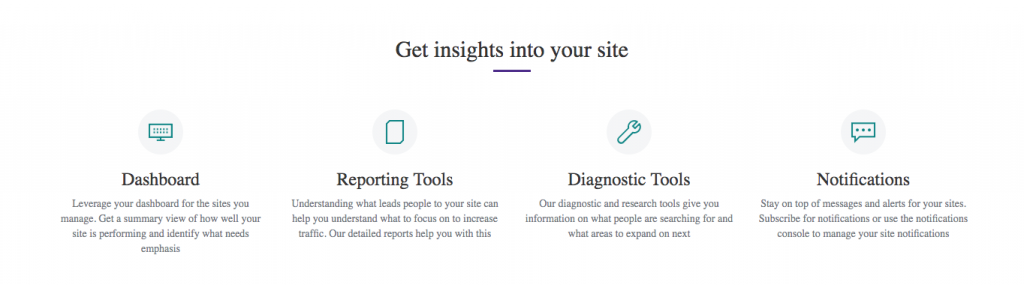
However, for those who want to bet on the American market, it may be a good idea to use Bing Webmaster Tools because the number of users is greater.
Google Alerts
For those who want to build a strong website and attract links, Google Alerts can be a great tool. What instruments do is tell you when your name or brand is mentioned somewhere online, making it easy to find sites that talk about you but may not link to you.
Yoast SEO Plugin (WordPress add-on)
For those who use WordPress as CMS, the extension Yoast SEO Plugin is a must. The add-on makes it easy for you to optimize titles and meta descriptions on your site, which can help you increase your Click Through Through Rate (CTR).
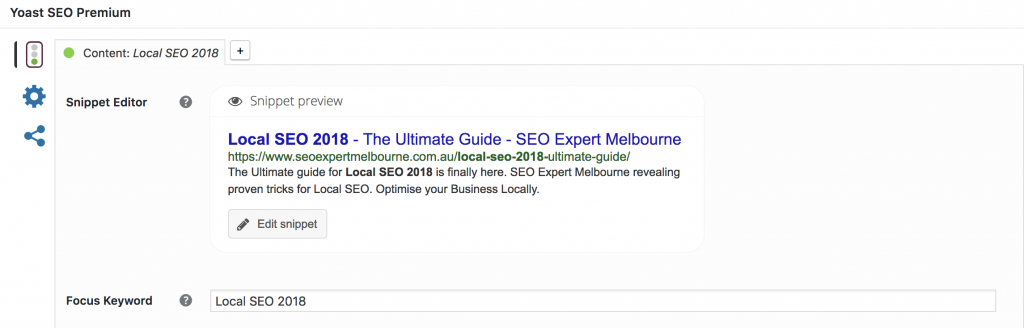
Broken Link Checker
Using Broken Link Checker , you can easily find “dead links” both on your own site, but also on others. Something that can be useful for attracting backlinks.
SharedCount
To check how popular your website and content are on social media, you can use your SharedCount advantageously . A user-friendly and free tool that gives you a quick overview of the number of divisions and the like.
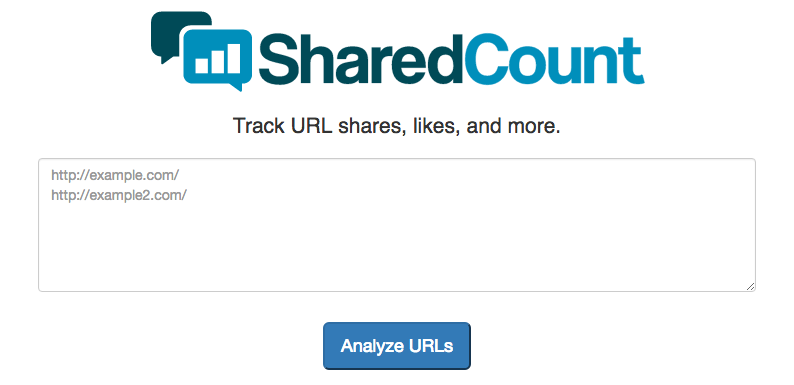
Wayback Machine
If you plan to acquire one or more new domains, it may be a good idea to check them through Wayback Machine . This tool takes regular screenshots from different websites, allowing you to “go back in time”.
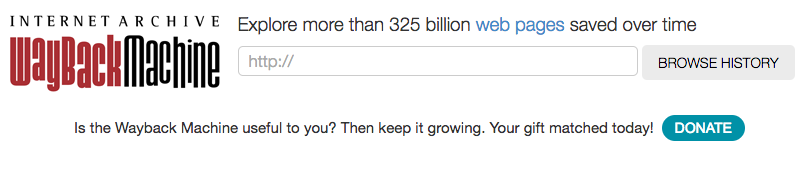
Something that means that the domain can be punished by Google, which in turn makes it harder or even impossible to get good search engine rankings. On the Wayback Machine there are more than 325 billion web pages saved.
Google mobile friendliness test
If for some reason you have missed Google transition to the mobile first index, you should really check your site through Google’s Mobile Friendliness Test . A tool that briefly tests how mobile your site is.
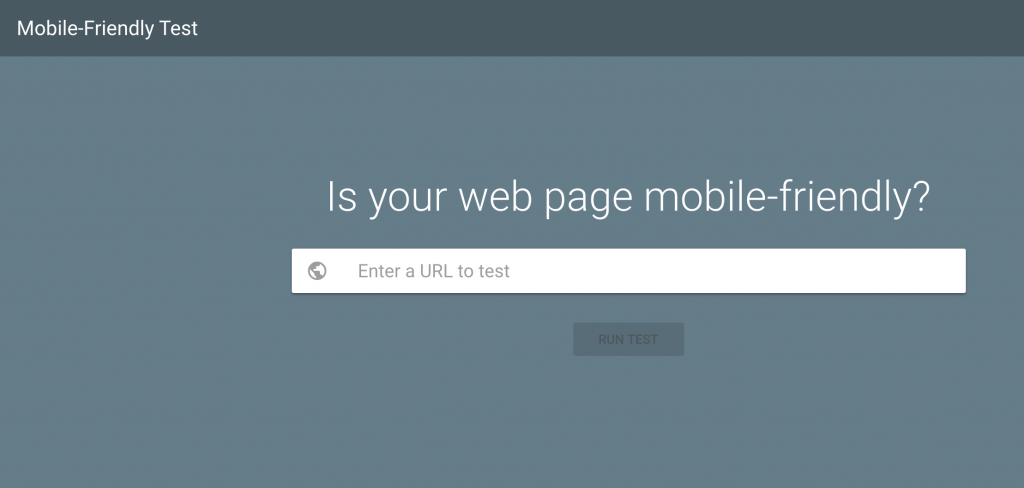
Google PageSpeed
As important as having a mobile-adapted website, it’s also having a quick charging time. With Google PageSpeed Insights , you can quickly and easily control how fast your website is loading and what you can do to improve your performance. Something that, in turn, can improve your placements among search results.
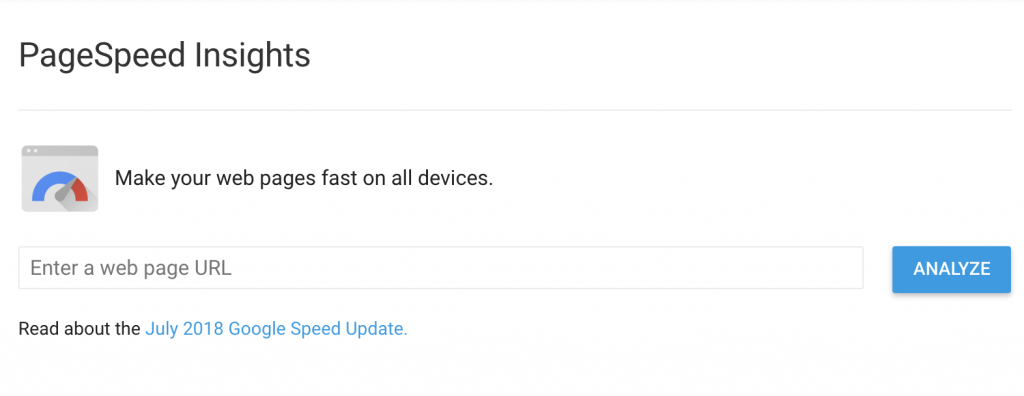
SEO & Website Analysis (browser extension)
SEO & Website Analysis is a browser addition similar to Open SEO stats. However, this add-on is much more user-friendly and gives you even more information. Another advantage of this tool is that it also shows Facebook and Twitter pages, as well as traffic estimates. Something that is very useful in competitor analyzes.
Browseo
If you are interested in knowing how the search engines spider sees your site, you can use Browseo .

Redirection (WordPress add-on)
If for some reason you have to change permalink on a webpage or even delete someone, it’s important to make redirects. If you use Wordspress as CMS, we strongly recommend that you use the Redirection extension .
SEO Browser
If you are interested in seeing how your site looks like search engine indexing spiders, you can use SEO-Browser with advantage. Similar to Browseo.
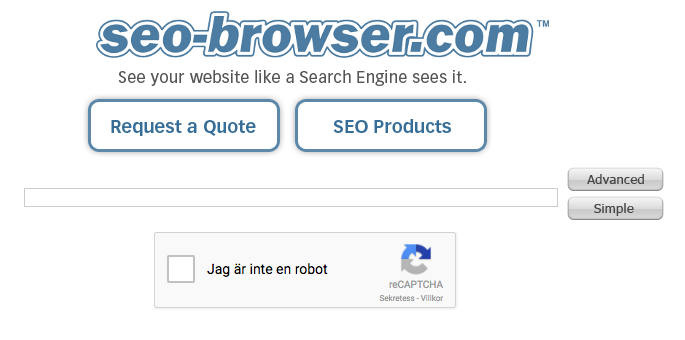
Chapter 2: Paid SEO Tools
Majestic SEOS
We have previously talked about Majestic and their free browser add-ons. However, in the paid version of Majestic , you get access to much more data, especially when it comes to backlinks. In short, a very useful and popular tool for those who want to conduct competitor analyzes or find new domains.
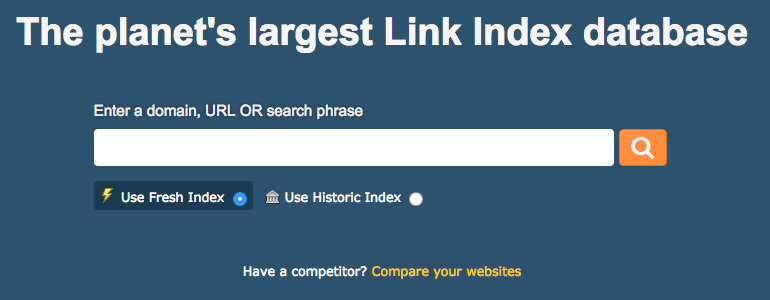
SEMRush
Another popular tool with over 1,000,000 users is SEMrush . A tool that we also use on SEO Expert Melbourne and are very pleased with. A big advantage of SEMrush is that it contains so many features.

One could say that SEMrush is an all-in-one tool that eliminates the use of many other tools. It includes features for analyzing backlinks, technical errors on websites, content, position changes in search results, among many more.
Ahrefs
Like the previous tool, Ahrefs is also extremely popular and used by many SEOers. It includes features for analyzing keywords and backlinks, but also allows you to track position changes. You can also get estimated traffic volumes among much more.
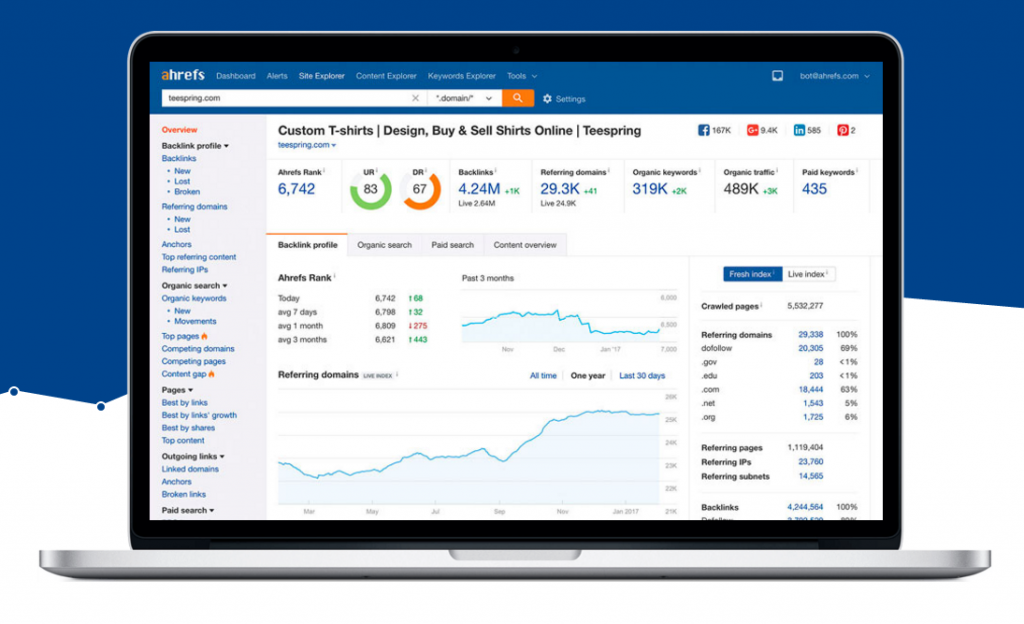
Moz
Even Moz is a major player in the field and their tools are used extensively by SEOers all over the world. Like the above tools, it includes features that allow you to analyze keywords, keyword competition, on-page factors, and more.
Keyword Revealer
Another tool that is used to us on SEO Expert Melbourne is Keyword Revealer , which we use to determine keyword competition. Of all the tools I used, I think that Keyword Revealer provides the most accurate results when it comes to organic competition on keywords.